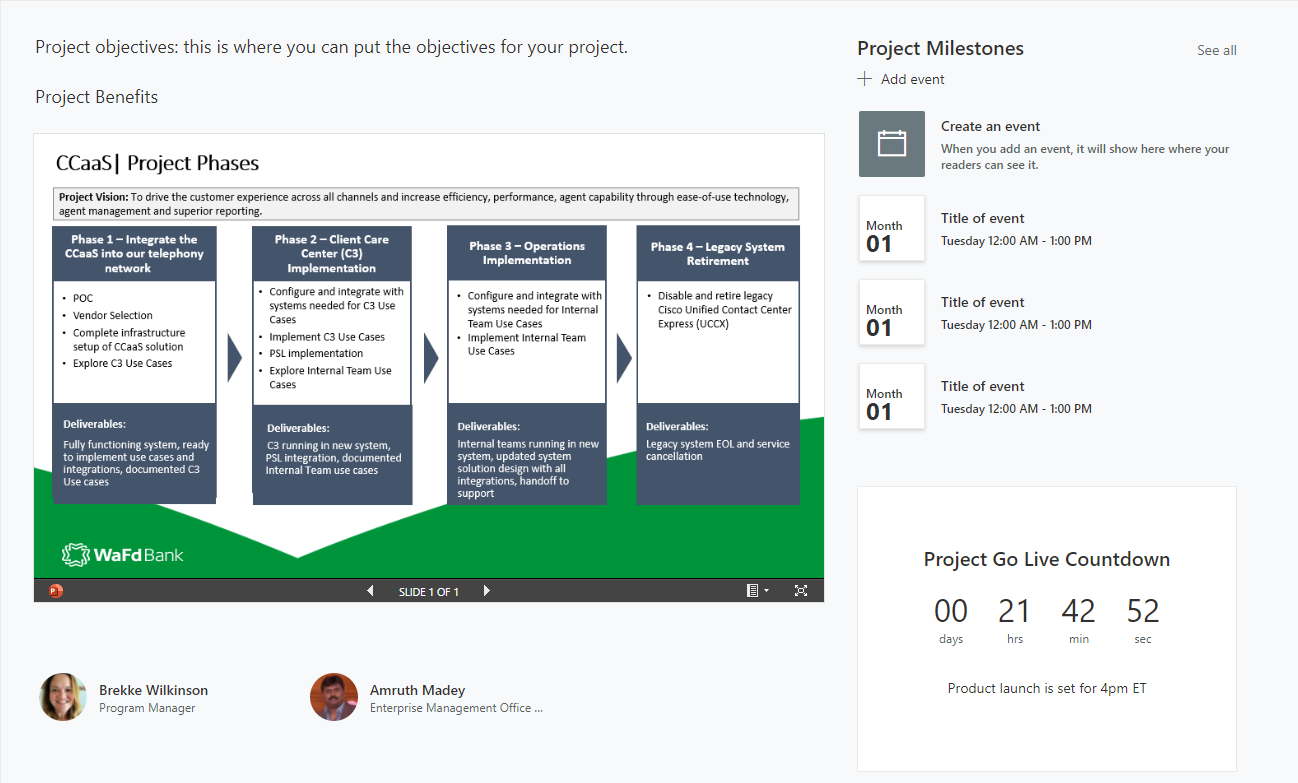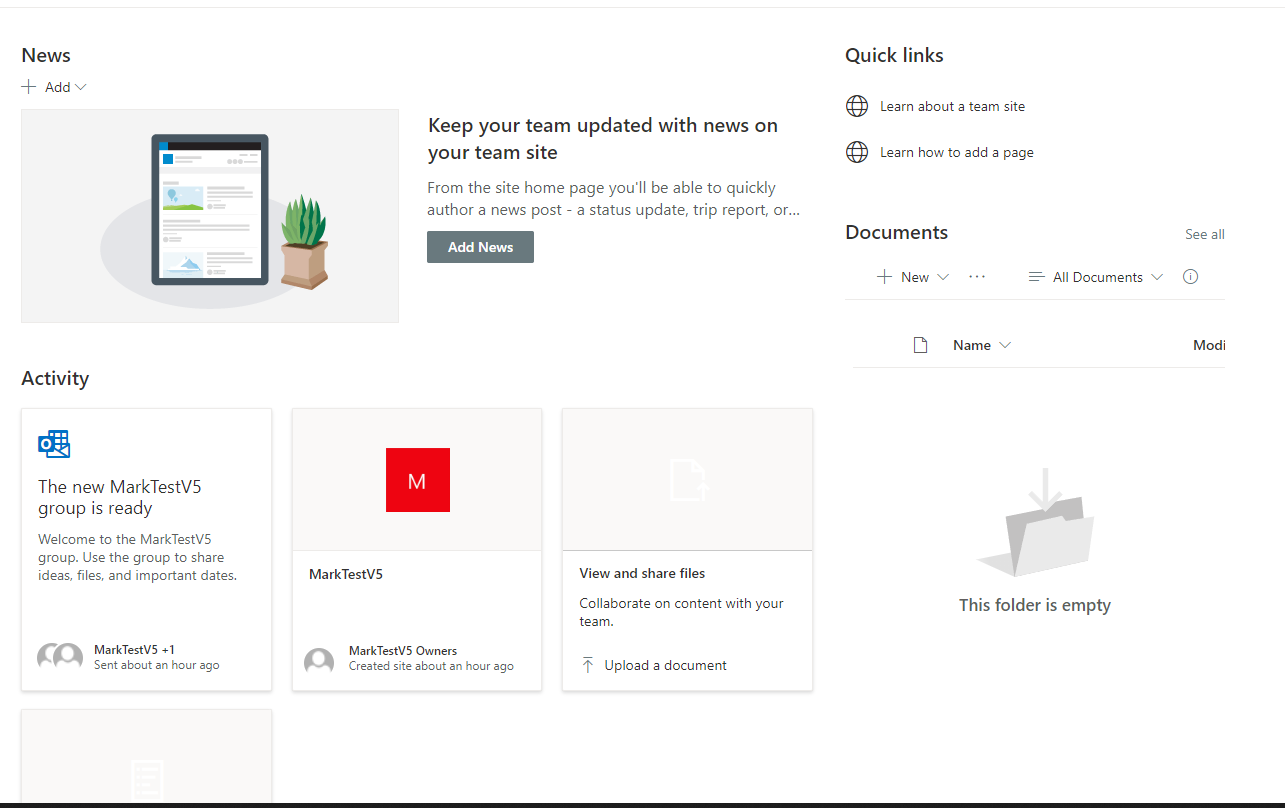I am using PowerShell Get-SPOSiteScriptFromWeb and Add-SPOSiteScript etc. I am able to copy links, create lists, etc. But my HomePage webparts/layout is not reflected when I apply the site script and design. I've been looking for solutions for days and I'm getting so tired >_<;
I saw that PNP should be able to do this but my global admin has not given permissions to the new PNP Shell yet in azure.
New Site Layout/Template - looks just like the default layout after applying the new site design script. What am I missing? or doing wrong?
Please help. thank you.
Code Sample:
#Define Parameters
$AdminCenterURL = "https://wafd-admin.sharepoint.com"
$SiteURL = "https://wafd.sharepoint.com/sites/TemplateTest"
$relativeListUrls = ("/Lists/Issues Log", "Lists/Artifacts Checklist")
#Connect to SharePoint Online
Connect-SPOService -Url $AdminCenterURL -credential (Get-Credential)
#Get the site schema & add site schema as site script
$extracted = Get-SPOSiteScriptFromWeb `
-WebUrl $SiteURL `
-IncludeBranding `
-IncludeTheme `
-IncludeRegionalSettings `
-IncludeSiteExternalSharingCapability `
-IncludeLinksToExportedItems `
-IncludedLists ($relativeListUrls)
$SiteScript = Add-SPOSiteScript `
-Title "Mark template site v4" `
-Description " Attempt 5 ." `
-Content $extracted
#Create the site design
$SiteDesign = Add-SPOSiteDesign -Title "Mark Template Site V5" -WebTemplate 64 -SiteScripts $SiteScript.id
write-host(" Mission Complete Yahoo ?");