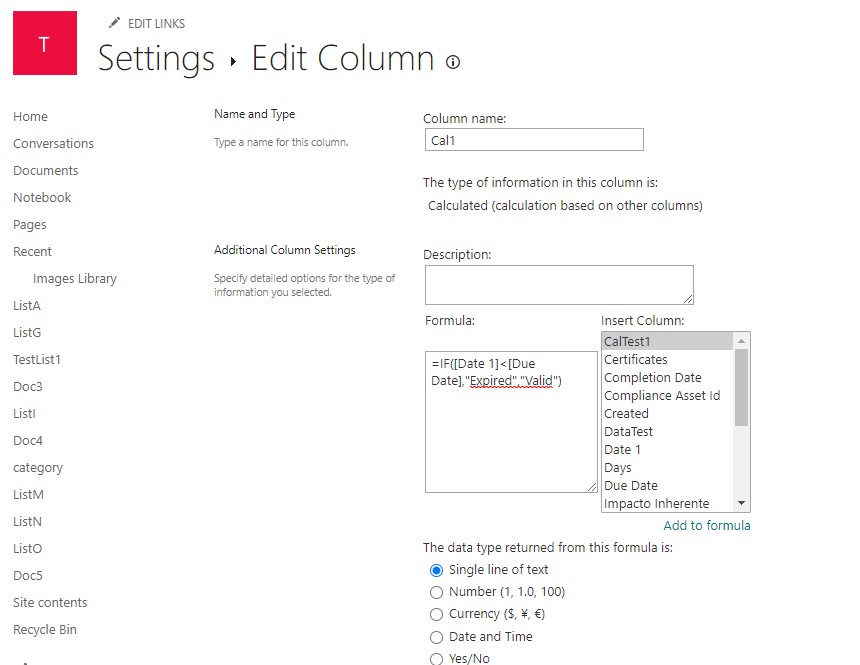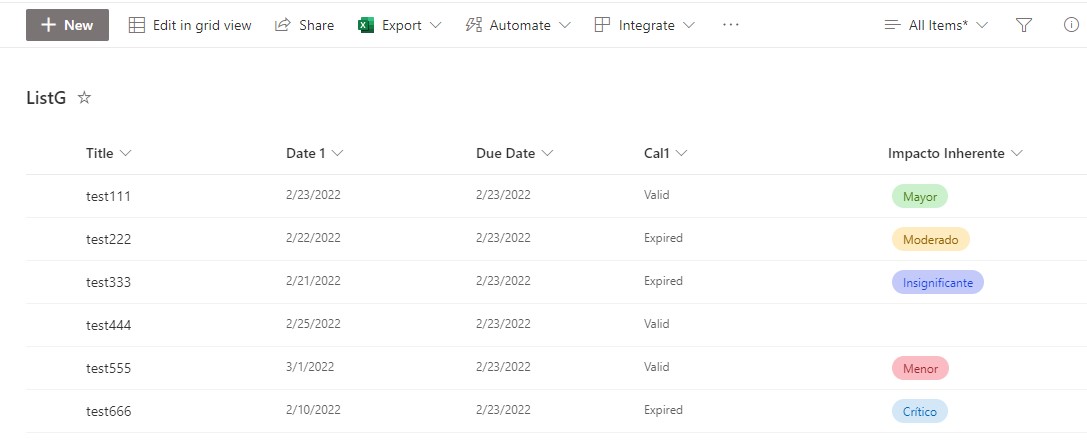I have 2 columns, 1 that has a calculated date depending on another column. Call that Date 1. Second Column is another Calculated column. it looks at Date 1 and checks if its overdue.
The issue is there is multiple rows of Items overdue that say "Current". the same forumla works on one row then makes a mistake in the next? doesnt make sense.