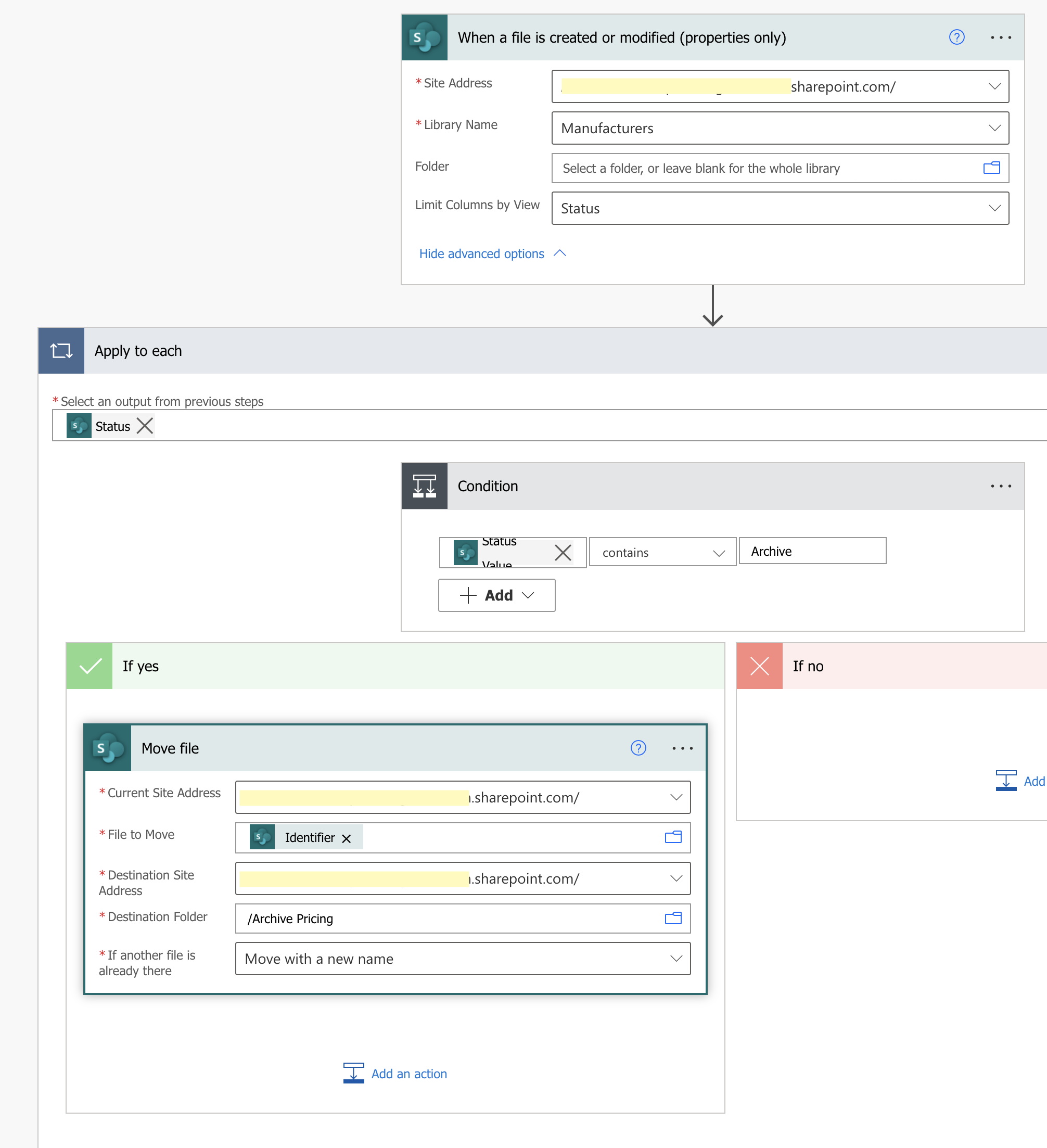This flow has been working for over a year and has just stopped working this past week.
This is a simple flow of changing an item's property in an SPO library then moving to another folder if a given property is true. The output says something about the Sign-Off Status column but this column is not being used in the source location. The column is present in the list but it's hidden and there is no data in the field. There are plenty of other columns not being used in the source library that are different than the destination.
Missing or mismatched field definition on the destination list for source field 'Sign_x002d_off_x0020_status' type 'Text'. Source site template id 'SitePagePublishing', target site template id 'SitePagePublishing'.