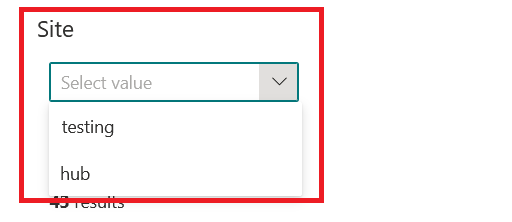I added the PnP search SPFx web parts as mentioned in this link @ https://techcommunity.microsoft.com/t5/microsoft-365-pnp-blog/using-the-pnp-modern-search-web-parts/ba-p/2239771
Now inside the "PnP - Search Results" web part, i defined the following to show SharePoint Pages:-
The above is working well where it is retrieving all the SharePoint pages as per the "Refinement filters".. but is there a way to do extra filter/refiner to ONLY show the Pages that have been promoted/posted as News, and not to show all the Pages (even the ones that have not been posted as News)?
Edit: I tried to use the PromotedState managed properties as follow:-
But i will always get zero result...
EDIT - 2 I modified the refiner as follow:-
PromotedState:2
and now the search result is only showing modern pages posted as News. but i define a "PnP - Search Filters" and i chose the "SiteTitle" as the fiilter, but the filter drop-down will only show 2 sites titles (Testing & Hub) as follow:-
while i have atleast 3 sites where the News pages are coming from (testing,Hub & Technology), as follow:-
so why the "PnP - Search Filters" is not showing all the site titles from the "PnP - Search Results" web part? any idea?