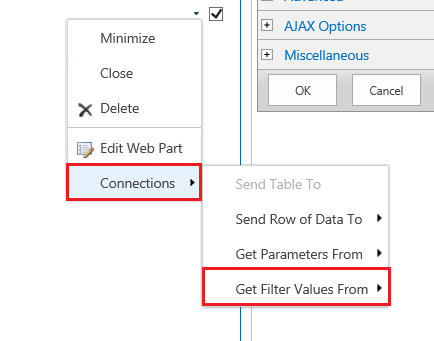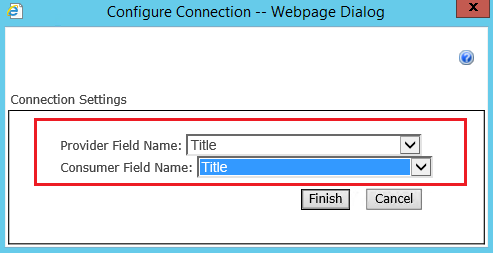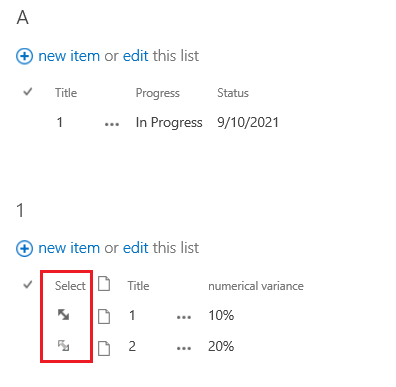First of all, I don't use SharePoint online. SharePoint 2016 updated to 2019 here.
I have a list of items with a ton of columns. When I click on an item it takes me to that list items display form. What I want to do is add another web part to the bottom of this form that displays a list but that second list is filtered by the ID of the first list's item that was selected. How do I go about filtering that second list based off what was selected.
Major constraint is that we don't use the publishing features nor can I have them activated so content query is not viable.
Any suggestions?