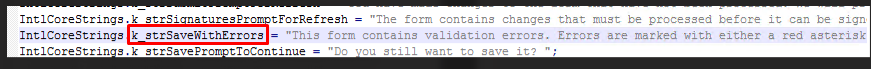How to modify the default field validation message in InfoPath form 2013 now i designed SP 2016 Custom list new item form in Infopath designer 2013
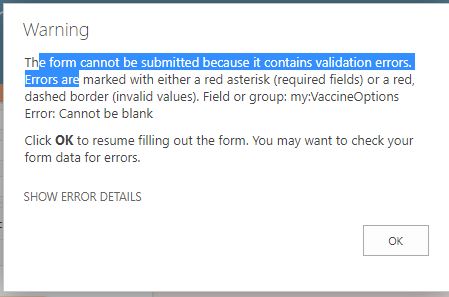
I went to this path but i did not found above message. C:\Program Files\Common Files\microsoft shared\Web Server Extensions\16\TEMPLATE\LAYOUTS\INC C:\Program Files\Common Files\microsoft shared\Web Server Extensions\14\TEMPLATE\LAYOUTS\INC
'The form cannot be submitted because it contains validation errors. Errors are marked with either a red asterisk (required fields) or a red, dashed border (invalid values). Field or group: my: Error: Cannot be blank'