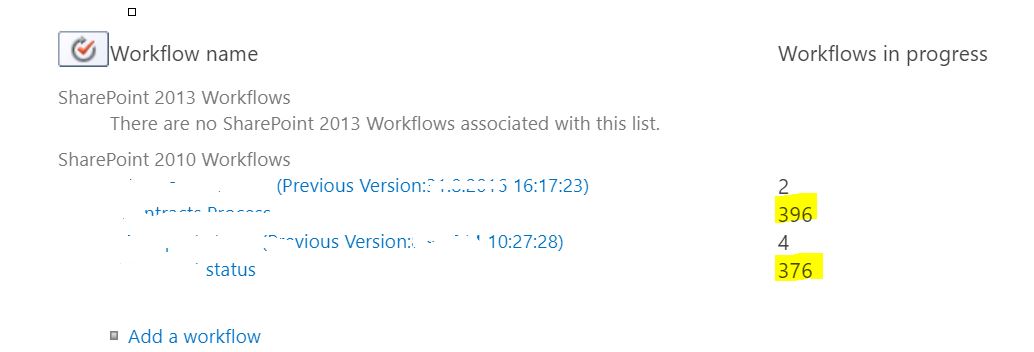I have many running workflows in our SharePoint 2016 environment where I have seen - if we go to the workflow settings page from the library settings, there we could see multiple instances of running workflow, however, if I go to the SharePoint library and filter on workflow name column, we don't see any running workflow, only we could see completed or error out workflow status. Then wherefrom these running instances have been shown on the workflow setting page? Below is one of the examples.
By the way, these workflows have been migrated from SharePoint 2010 -> SharePoint 2013 -> SharePoint 2016
Any thought? We want to clean up these running instances.