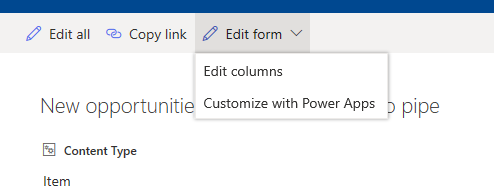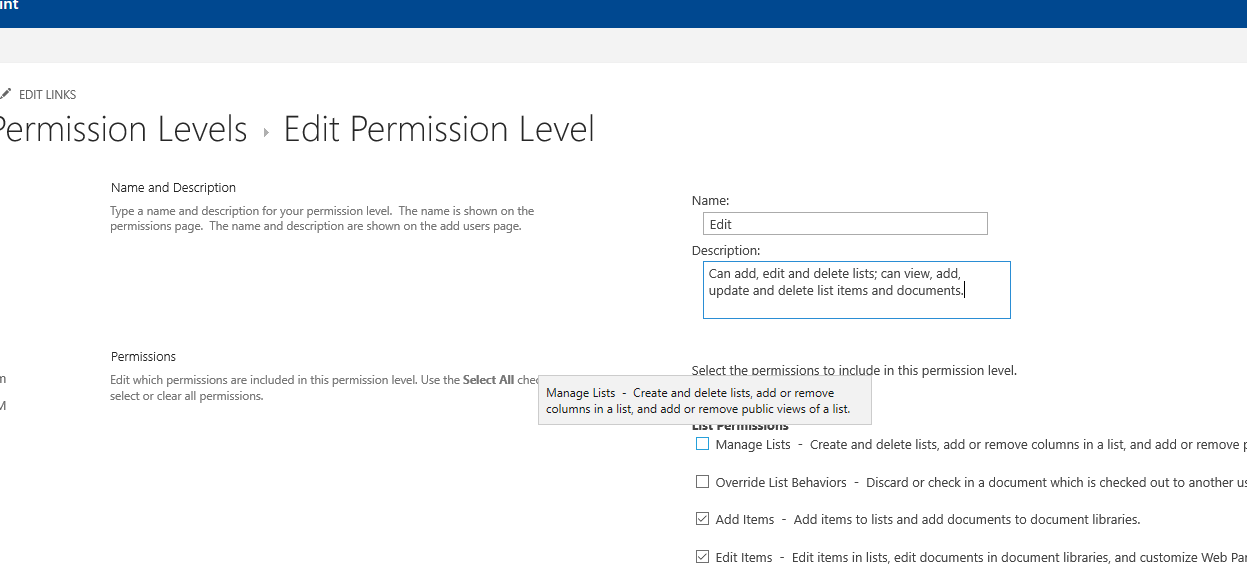It should be possible through the SharePoint Online customization,
Hiding ribbon command icons such as edit form, edit all, copy links elements are possible through the Javascript, or CSS coding:
Using CSS:
<style>
#Ribbon\.ListForm\.Edit\.Commit\.Publish-Large
{ display:none !important; }
</style>
Using javascript:
document.getElementById("Ribbon.ListForm.Edit.Commit.Publish-Large").style.display="none";
Note:
- In modern SharePoint online we cannot add the custom CSS or javascript code, so we can deploy the modern script editor web part and use these or create a separate SPFx application extension project. Install the modern script editor web part from here.
References:
Hide a Save button at List Ribbon in SharePoint via CSS or JavaScript
Is it possible to hide the top toolbar options