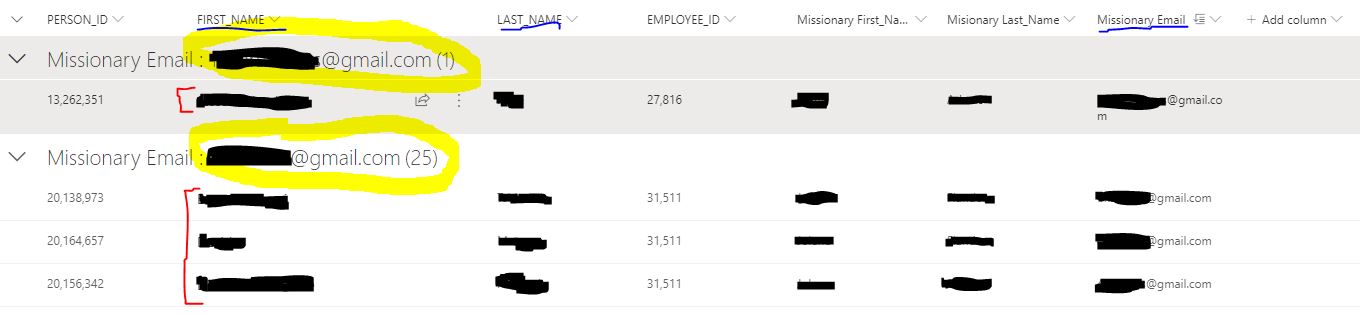I have a list of missionaries (teachers) and students. Students that are struggling are added to my list and I want to set up a weekly email that can be sent out to each missionary that shows who those students are. I have attached a snippet of what this looks like. Some missionaries have a lot of students that are struggling, and some only have a few. I want to know how I can send an email that is formatted such that a missionary only sees the students that are relevant to them, not the whole list.
Highlighted in Yellow are the missionary emails, which is what the list is grouped by. FIRST_NAME and LAST_NAME is the student. In red would be the relevant students to that missionary email. PERSON_ID is the student ID, and EMPLOYEE_ID is the missionary ID. Let me know if you need any other additional information. I have access to the SharePoint Designer 2013 as well as the online version so a solution in either one works.