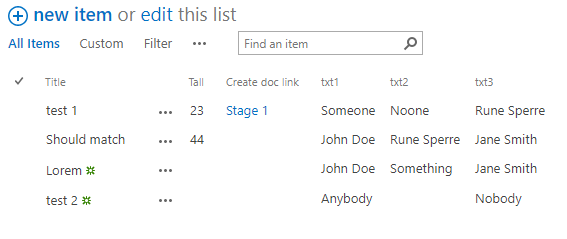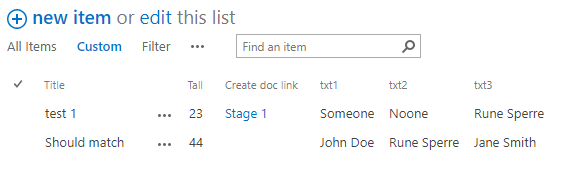I'm running SharePoint 2013, I would like to have a Current User Filtered View using Javascript.
the [Me] would not be feasible because I'm not using the "People Picker" as the field type. I used a text field in 4 different text fields. For instance, Field1_Text, Field2_Text, Field3_Text and Field4_Text can different Users. The form will have four different approval process; however, I would like to display the form whenever one of those text field has the current user listed. The Current User Filter Web Part, only allows for one field to be selected not all four fields, so that approach won't work either.
A custom view will be used for the date of the item. For instance, "Created Date" Filter = [Today] + 15. The data would only be displayed if the current user is listed on one of those approval "Text_Field" as noted above and the form was created 15 days from [Today]. But, my main concern is the Javascript aspect. I'm trying to get myself up to speed on the topic. Let me know if there is anything else that I can provide. As far as the .JS code, I'm very limited since I'm trying to read and learn from many of the posting on this site.
Thank you.