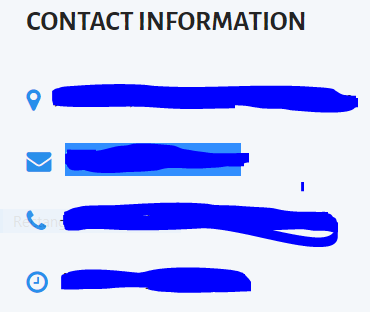I have a page in my communication site in which, I want to add my contact information.
I want to insert icons for it, which should appear before the text.
Example:
I want to add phone number icon and then type my phone number.
Similar to this one:
So how to insert icons with text in Modern Experience ?
Thank you !!