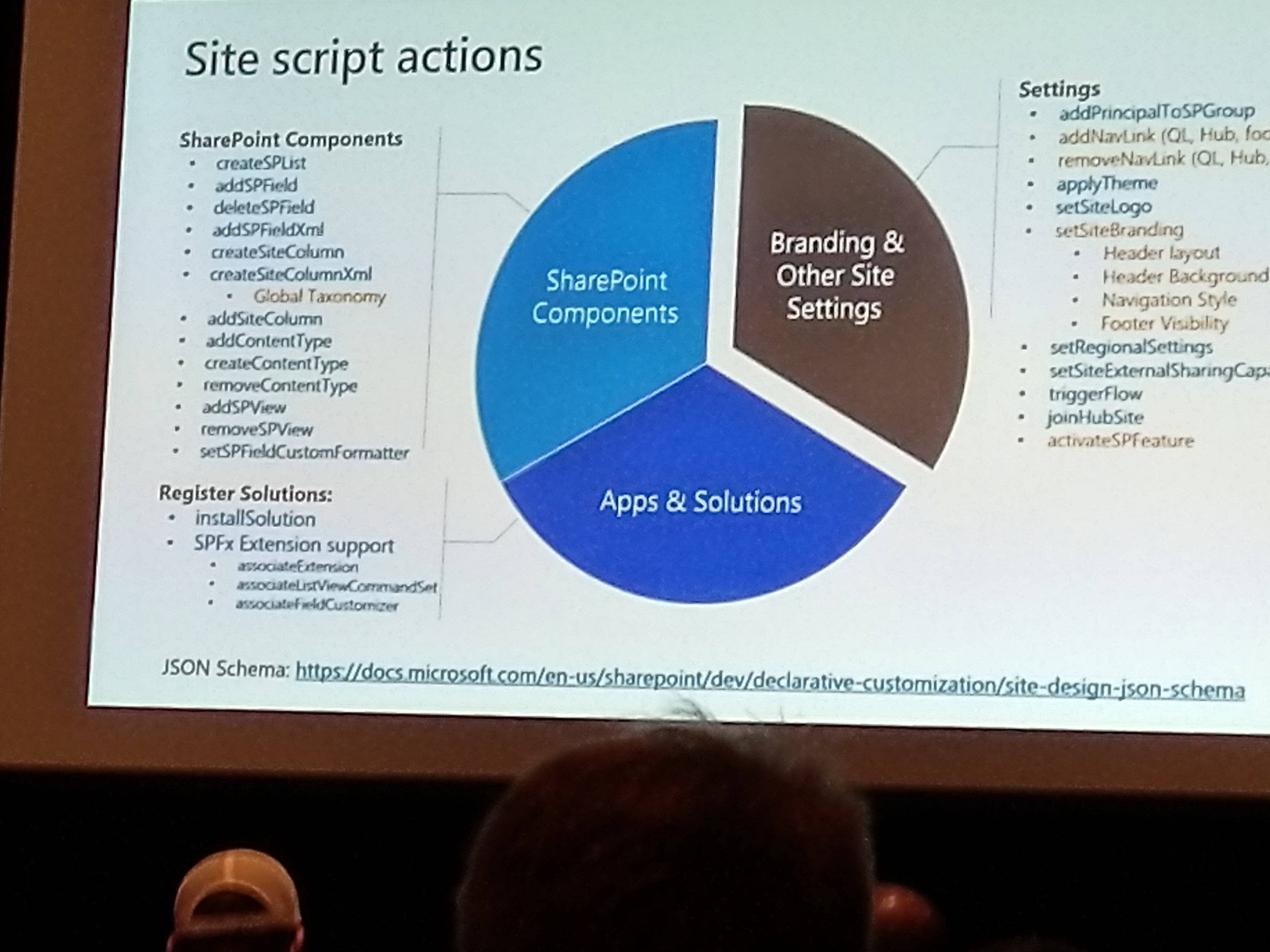Is it possible to configure the footer in a Modern SharePoint site with the help of Site Script and Site Design?
-
Do you already have access to the new Footer customization options which are currently rolling out? A new option will supposedly appear in the "Change the look" options: microsoft.com/en-au/microsoft-365/…– DRVRCommented Aug 9, 2019 at 4:17
-
Got access to the footer and can change it from the Change the look - I want to be able to change that via Site Design– Murilo SantanaCommented Aug 11, 2019 at 22:01
2 Answers
It is not available yet. Check the image below from SPC 2019, in the right hand side under SetSiteBranding heading, you will find Footer Visibility action.
I checked the latest schema and right now its not available, but other capabilities like Header layout, background and Navigation visibility are available.
So, would expect the Footer visibility action to be available pretty soon.
Keep checking - Site design JSON schema this link.
As an alternative for now, you can trigger a flow which will call an Azure function which provisions the footer using the PnP Provisioning engine.
Site footers are current supported only in modern pages of communication sites. This feature is rolled out to Targeted Release (entire organization) customers and will GA in the Q3 CY2019 timeframe.
Currently, we can configure it with PnP PowerShell:
Connect-PnPOnline -Url "<SiteURL>" –Credentials (Get-Credential)
$web = Get-PnPWeb
$web.FooterEnabled = $false
$web.Update()
Invoke-PnPQuery
Reference: