I created a Site Script to create a site design, and the site script includes a document library with many folders in it.
The site design deploys without any problems, but when I try to apply it to the site, it errors: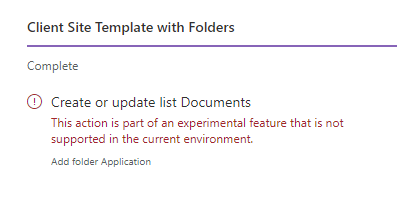
Is there actually a way to create a site template that comes prepopulated with libraries that has folders? Copying my site script below.
{
"$schema": "https://developer.microsoft.com/json-schemas/sp/site-design-script-actions.schema.json",
"actions": [
{
"verb": "createSPList",
"listName": "Documents",
"templateType": 101,
"subactions": [
{
"verb": "addFolder",
"path": "Application"
}
]
}
],
"version": 1
}
