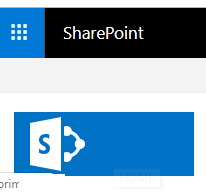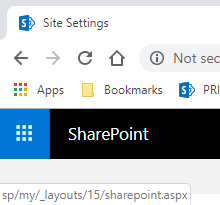I am absolutely beginner to the SharePoint. Today I have installed SharePoint 2019 on Windows Server 2019. Created the first root site. Created an Alternative access mapping to site. And that's it. If I remember correctly I didn't made any changes.
There are a couple of issues right now.
Issue 1:
Image - 1
As in Image-1 when I click on the big SharePoint Logo it is taking me to the Home Page. That is fine.
Image -2
When I click on the SharePoint text which is next to the 9 dots it is taking me to the local source as you can see in the image-2 http://sp/my/_layouts
How we can fix it. Please guide me through the process.
Issue 2:
When I am logging with locally like http://sp it is asking for credentials only once. When I am trying to login with the domain it is asking for credentials several times like 3 - 16 times and this is happening each time I am refreshing the page or moving on to the somewhere else in the site. Basically, if a page refresh / load is happening it is asking me for credentials multiple times. I need help resolving this issue.
The resolution for these will persist for each subsite I create if yes then is there any way I can apply solution globally.
Update
EDIT:
I can confirm that issue-1 has been resolved. Adding site details to the alternative access mapping has fixed the issue.
About issue-2 even after applying loop-back-check or BackConnectionHostNames or applying both didn't fixed the issue.
Let's say page has 10 images and several js files. For these each resource I am getting login prompts.
If I am using NTLM then for each login prompt part of page resources is loading.
What I have found is if am changing authentication method from NTLM to basic then those multiple prompts is gone. Asking for one time login prompt and not asking for anymore until I logout.
Many thanks for your time.
ACE