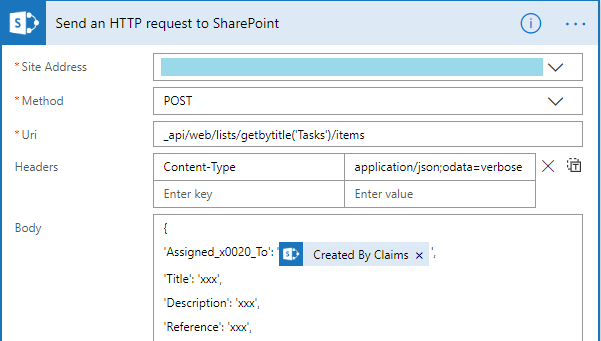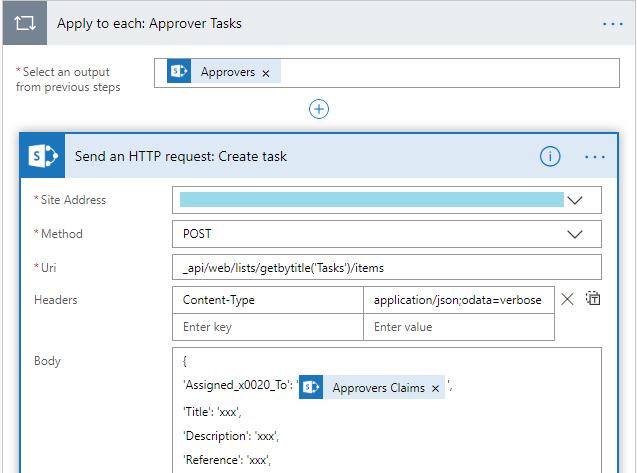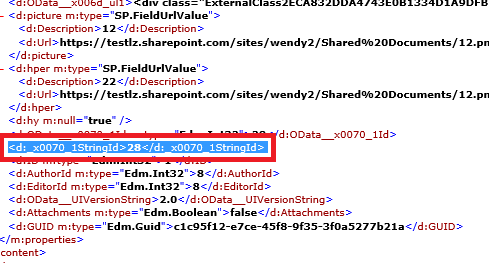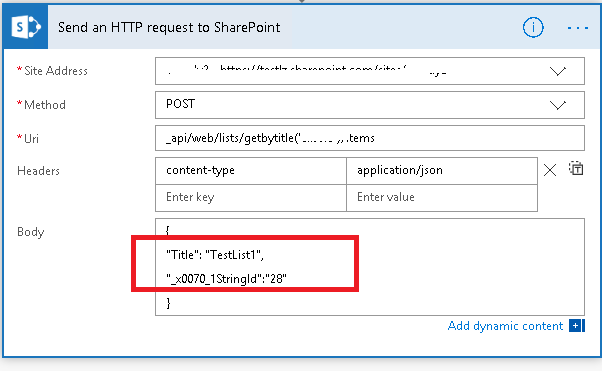I've been playing with Flow: Send HTTP Request to SharePoint to create items in a list. Everything works great until I include the Person field: Assigned To.
error 400: A 'PrimitiveValue' node with non-null value was found when trying to read the value of a navigation property
Tried claims, display name, email...
Looking at the list item XML I see Assigned_x0020_ToId, so I guess I need to pass the numeric ID of the person. Do I need a step prior to resolve the user or look up their id?
Once I figure out this issue I would like to move on to something more advanced, like creating a list item for each person in a multiple person column...
FYI, I would have just used the available Create Item but Flow seems to ignore site column lookups.