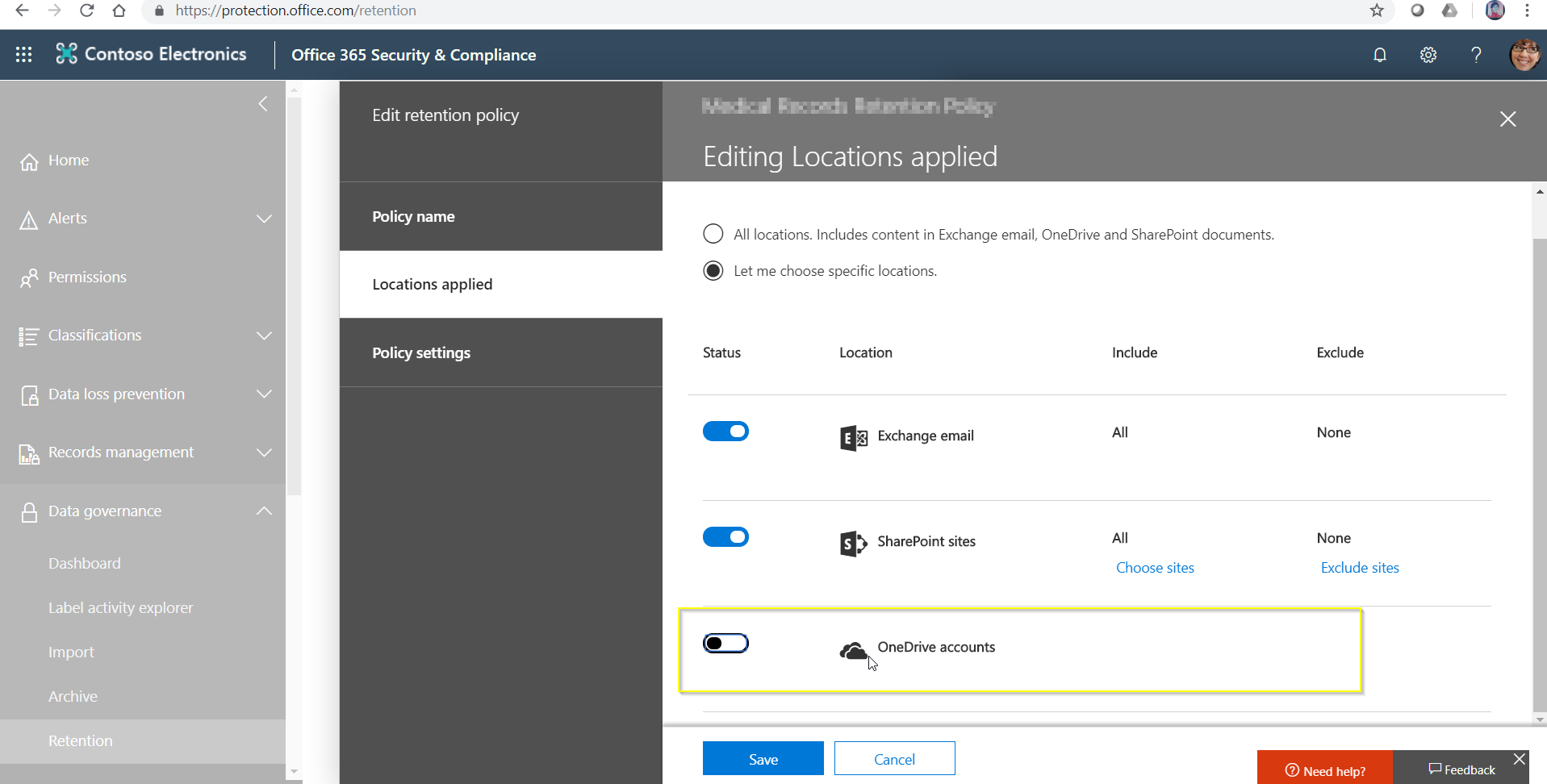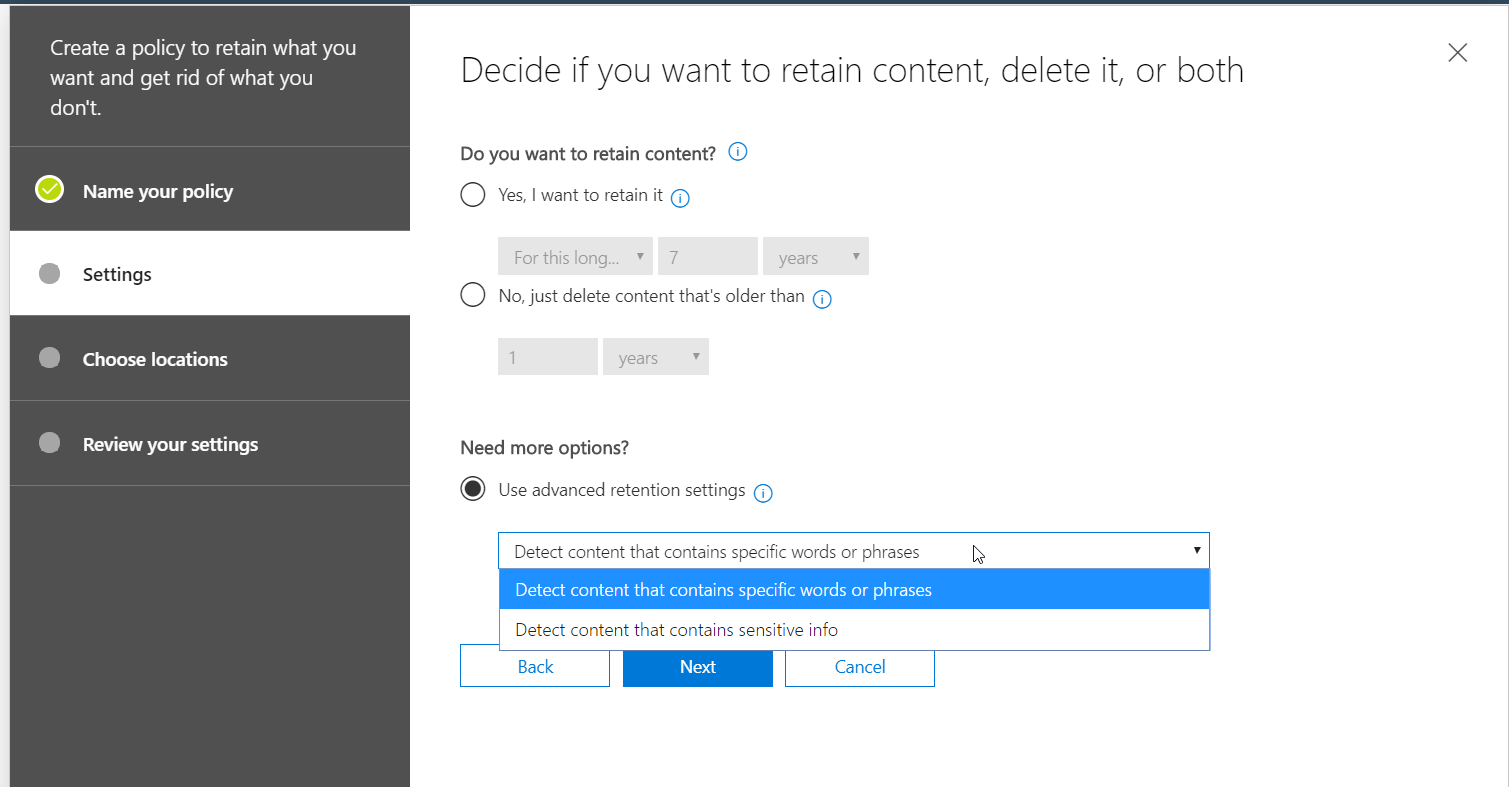Our users tend to put pst files on their OneDrive. This alone is not a big problem, but we have retention policy and version control on. Meaning, that whenever Outlook touches the pst file and adds a timestamp, a new copy is made. This, in case of a 1GB pst file, can very quick fill up their drive. The solution is of course removing the pst from the drive, but this cannot be done due to the retention policy.
So, my question is: can we exclude all pst files from the retention policies somehow and/or reduce the number of versions kept for this file type?