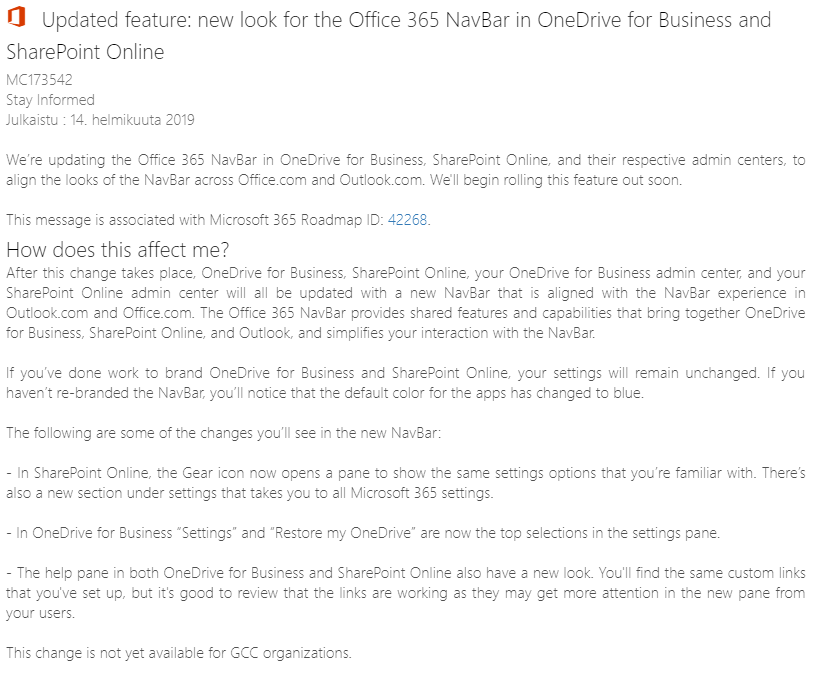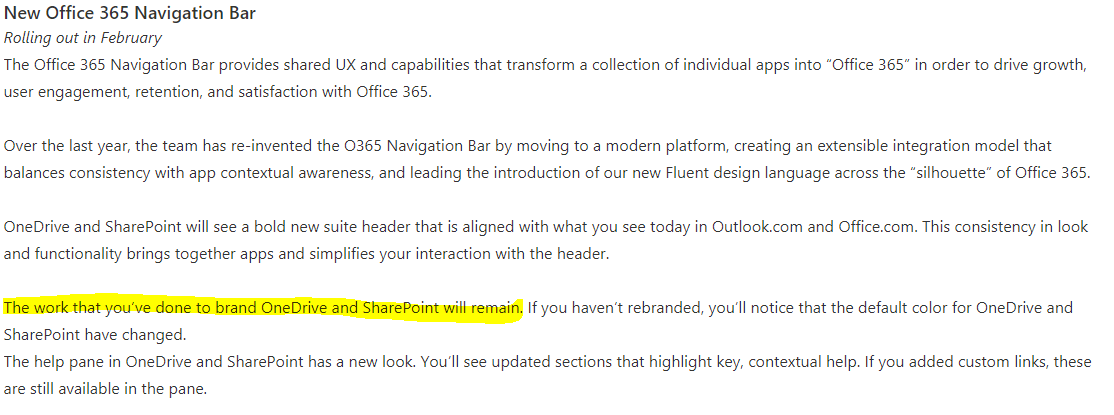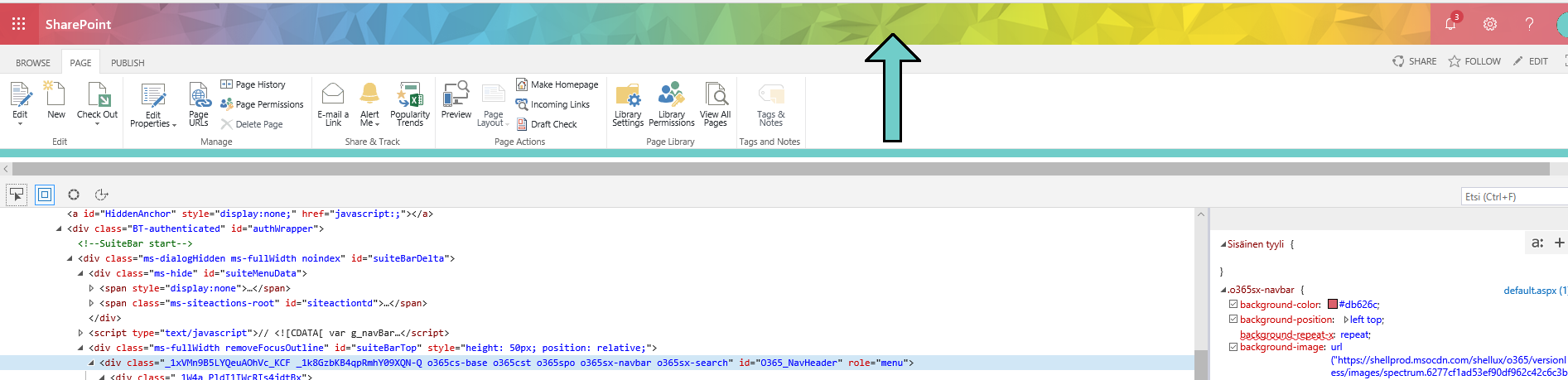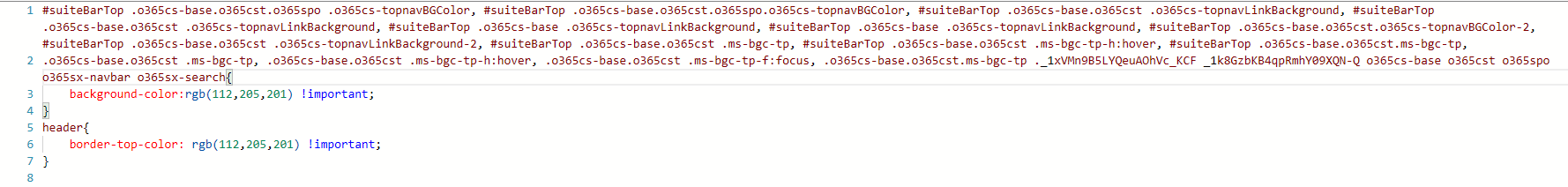Here's a little background info, I'll include a summary as well:
I have a problem with SharePoint's Navheader color, which appears to have changed sometime in the last couple of weeks following an update to SharePoint/Office 365. The update notes mention a new feature with "a new look for the Office 365 NavBar in SharePoint Online", see the specific update notification in the screenshot.
Clicking the "additional info" link at the bottom of this notification directed to a blog post stating: "The work that you’ve done to brand OneDrive and SharePoint will remain".
But it turns out this was not the case: Company branding was gone, replaced by each individual user's personal O365 NavHeader theme. Here's a screenshot that demonstrates how mine looked:
The light blue color is the one the NavHeader is supposed to have, yet doesn't. The screenshot includes the highlighted element and style viewer. I should mention that the entire class looks different from what it used to be.
The company's SharePoint uses classic pages, but modern document libraries. Another company was outsourced to brand the pages and they used custom CSS for the classic pages, while the modern document libraries were branded with a PowerShell-installed theme packages. Now both of these page types have their NavHeader displaying whatever theme the user viewing the pages have set for their personal O365. Here's a screenshot of the CSS that used to control the color displayed:
This part was edited in-house during a recent re-branding and has worked wonderfully for the past 5 months, but we suspect this recent update introduced changes that somehow broke the branding.
TL;DR/Summary: A recent update (around 2/14/2019) broke our SharePoint branding. Is there an easy fix for restoring the brand colors for the NavHeader in SharePoint Online? Or does anyone know what might be the cause of losing our branding, despite update notes saying it shouldn't affect branding. See screenshots for additional information.
The hope is, we could handle this with resources at hand (limited SharePoint/CSS knowledge). Do ask if you need any more information. I tried searching all the latest questions in the past couple of weeks in case someone reported similar issues, since this is a very recent update.
UPDATE 1: Currently investigating if some settings on our tenant got changed due to the update. I found this post detailing how to allow personal themes for the NavHeader and now we're trying to do the exact opposite. So far, all the modern pages (document libraries) seem to have reverted back to using brand colors and themes set with PowerShell, but classic pages have not.
UPDATE 2: This morning all the NavHeaders (classic and modern) had reverted back to brand colors. It appears the tenant setting mentioned in the previous update was the culprit. If you have the same issue, I urge you to check the setting to prevent users from using their personal themes.