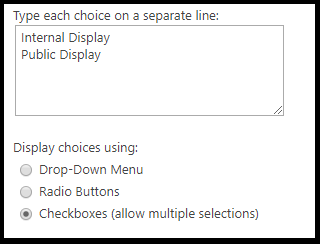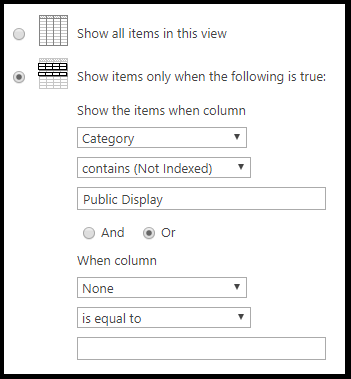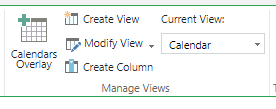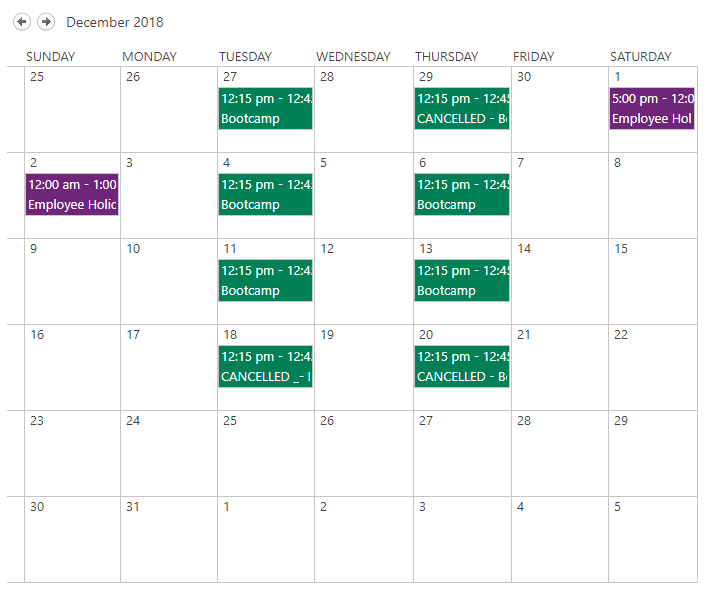So I am very new to sharepoint and sharepoint designer. What i am trying to do is as follows:
My organizations sharepoint features several sites in it to include, HR, tech support and what not. Each have their own calendars, and so does the main page everyone can see.
What i've been asked to do is to modify the tool when you click on "Add" instead of just posting to the one particular calendar, there will be two check marks. One for "High level" and "Internal" the idea being, while you're creating the event, you can check "high level" and the event appears on the main page calendar, or "internal" which would then post to the HR pages calendar for example.
Is this possible? and if so does anyone have any resources that i can get?