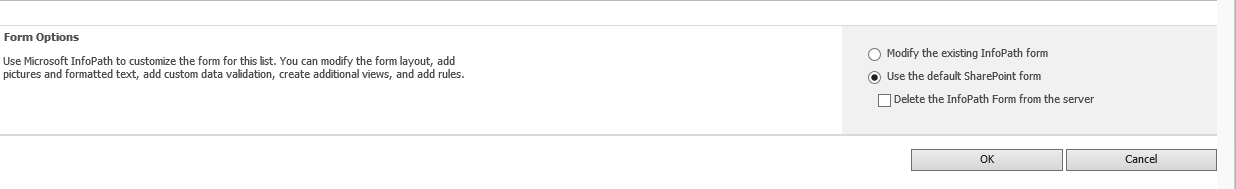After Up-gradation from SP 2010 to SP 2013, we are able to create the list. But if any one or more required fields are not filled,then the appropriate messages are also displayed but a pop up message stating "Please wait while your changes are processed" is displayed.
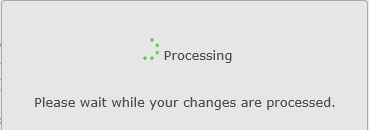
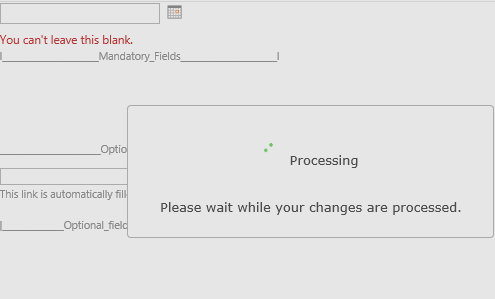
It's not allowing me to enter the required fields. Can anyone help me with this?