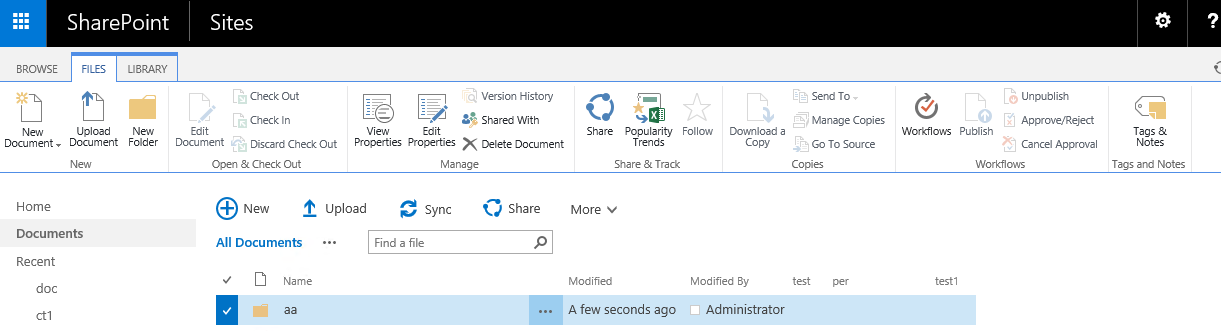When I select some folder in SharePoint 2016 to move for another list the icons send to, manage copies and go to source in ribbon files are disabled.
2 Answers
Unfrothuantly, the "Send to" is not working with
- Folders.
- Multiple documents.
It's work only with single documents.
This is by design, Send to, Manage Copies and Go To Source in ribbon are disabled for a folder.
Refer to the following article about how to copy, move, and clone files and folders in SharePoint - Exploring All Options:
-
This issue is only in sharepoint 2016, 2013 sharepoint works well Commented Nov 19, 2018 at 9:18