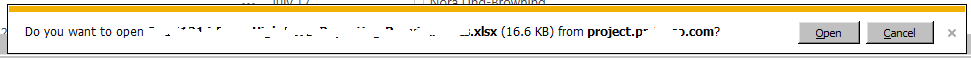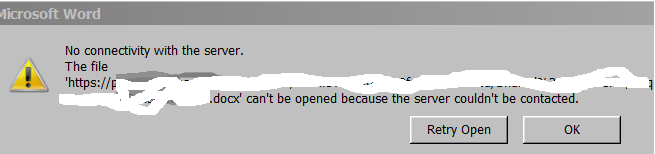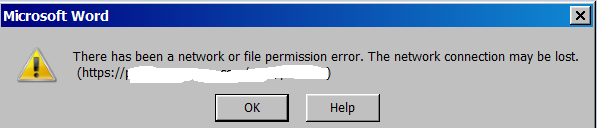We recently installed SharePoint Project Server 2016. User setup is Windows 7 and IE 11. Some users with Office Professional Plus 2010 and 2013 cannot open word or excel documents. User goes into document library, clicks either word or excel document, window appears at the bottom of IE window "Do you want to open XXXXXXXXX.docx or .xlsx from xxxxx.xxxxx.com" / open and cancel button. If user clicks open the next window is "No connectivity with the Server. The file xxxxx.docx can't be opened because the server couldn't be contacted" / Retry Open or cancel button. If user clicks Retry Open the next window is "There has been a network or file permission error. The Network connection may be lost."
Client Firewall is off. No issues opening word / excel documents in other SharePoint 2010/2013/2016 farms.
How can I fix this error message?