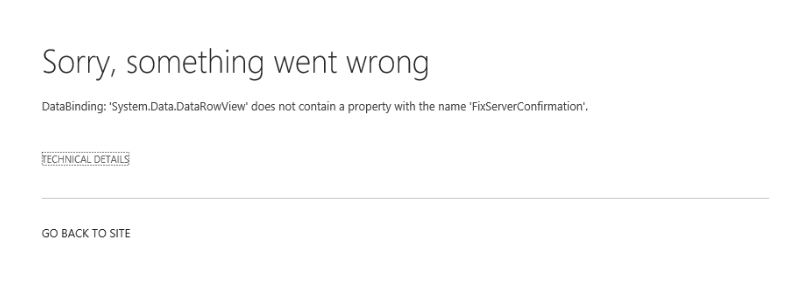I have just set up SharePoint 2016 On-Premise on a single server farm (dev environment) in my organisation (I have also installed feature pack 2). Everything is set up central admin up and running but I get an error when clicking on "Manage servers in this farm" under System Settings.
This is the error:
DataBinding: 'System.Data.DataRowView' does not contain a property with the name 'FixServerConfirmation'.
What is this error about? I temporarily switched on verbose logging and when I clicked on Manage Servers in this farm the following events are logged in the trace logs:
08/16/2018 14:15:31.11 w3wp.exe (0x2510) 0x1A24 SharePoint Foundation Runtime tkau Unexpected System.Web.HttpException: DataBinding: 'System.Data.DataRowView' does not contain a property with the name 'FixServerConfirmation'. at System.Web.UI.DataBinder.GetPropertyValue(Object container, String propName) at System.Web.UI.DataBinder.Eval(Object container, String[] expressionParts) at ASP._admin_topologyview_ascx.__DataBinding__control19(Object sender, EventArgs e) at System.Web.UI.Control.OnDataBinding(EventArgs e) at System.Web.UI.Control.DataBind(Boolean raiseOnDataBinding) at System.Web.UI.Control.DataBindChildren() at System.Web.UI.Control.DataBind(Boolean raiseOnDataBinding) at System.Web.UI.Control.DataBindChildren() at System.Web.UI.Control.DataBind(Boolean raiseOnDataBinding) at System.Web.UI.WebControls.GridView.CreateRow(Int32 rowInde... d450859e-a1b0-4049-50aa-694958965419
08/16/2018 14:15:31.11* w3wp.exe (0x2510) 0x1A24 SharePoint Foundation Runtime tkau Unexpected ...x, Int32 dataSourceIndex, DataControlRowType rowType, DataControlRowState rowState, Boolean dataBind, Object dataItem, DataControlField[] fields, TableRowCollection rows, PagedDataSource pagedDataSource) at System.Web.UI.WebControls.GridView.CreateChildControls(IEnumerable dataSource, Boolean dataBinding) at Microsoft.SharePoint.WebControls.SPGridView.CreateChildControls(IEnumerable dataSource, Boolean dataBinding) at System.Web.UI.WebControls.CompositeDataBoundControl.PerformDataBinding(IEnumerable data) at System.Web.UI.WebControls.GridView.PerformDataBinding(IEnumerable data) at System.Web.UI.WebControls.DataBoundControl.OnDataSourceViewSelectCallback(IEnumerable data) at System.Web.UI.WebControls.BaseDataBoundControl.EnsureDataBound() at System.Web.UI.WebCon... d450859e-a1b0-4049-50aa-694958965419
08/16/2018 14:15:31.11* w3wp.exe (0x2510) 0x1A24 SharePoint Foundation Runtime tkau Unexpected ...trols.CompositeDataBoundControl.CreateChildControls() at System.Web.UI.Control.EnsureChildControls() at System.Web.UI.Control.PreRenderRecursiveInternal() at System.Web.UI.Control.PreRenderRecursiveInternal() at System.Web.UI.Control.PreRenderRecursiveInternal() at System.Web.UI.Control.PreRenderRecursiveInternal() at System.Web.UI.Control.PreRenderRecursiveInternal() at System.Web.UI.Control.PreRenderRecursiveInternal() at System.Web.UI.Control.PreRenderRecursiveInternal() at System.Web.UI.Control.PreRenderRecursiveInternal() at System.Web.UI.Page.ProcessRequestMain(Boolean includeStagesBeforeAsyncPoint, Boolean includeStagesAfterAsyncPoint) d450859e-a1b0-4049-50aa-694958965419