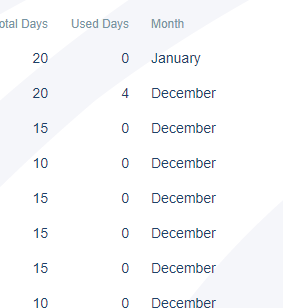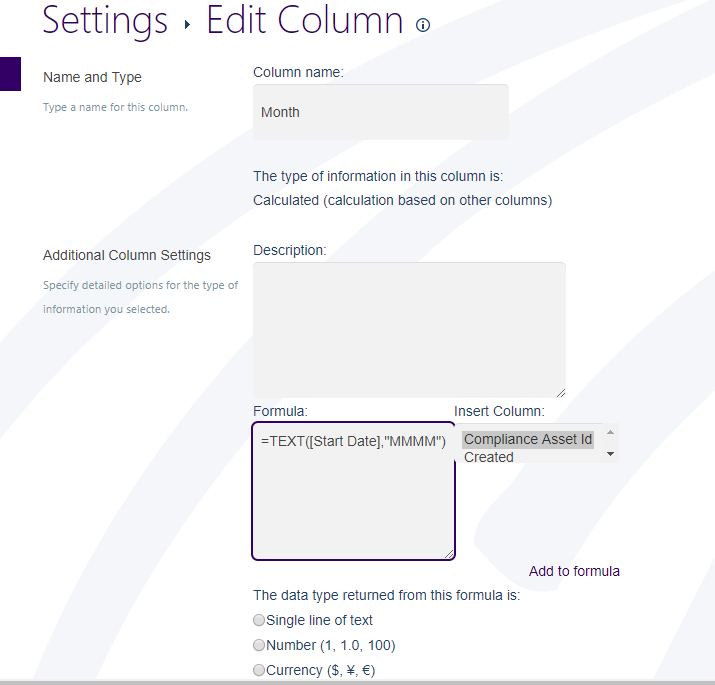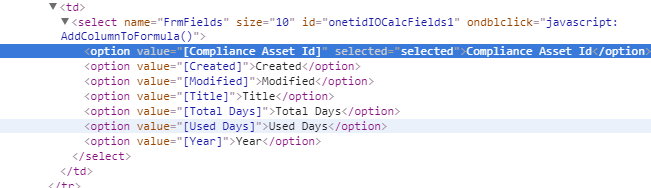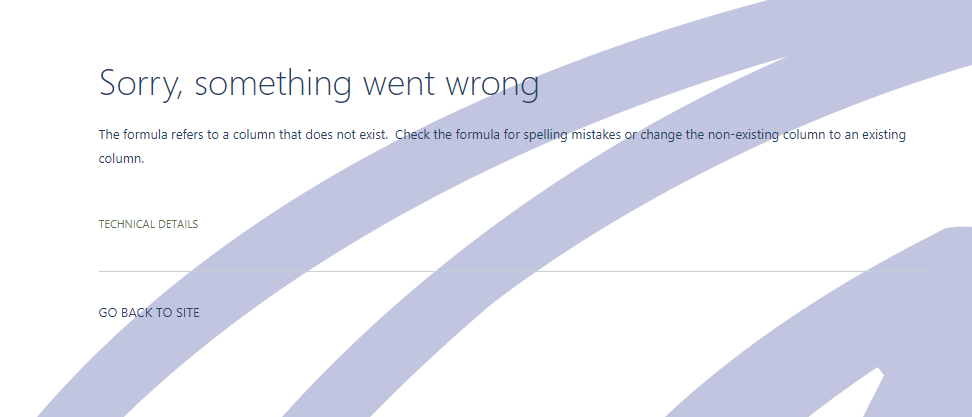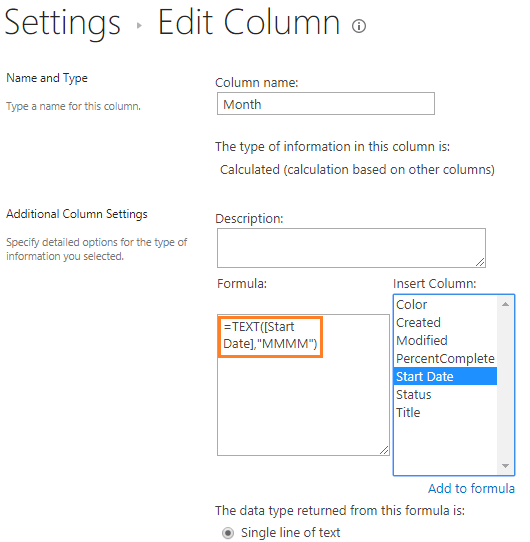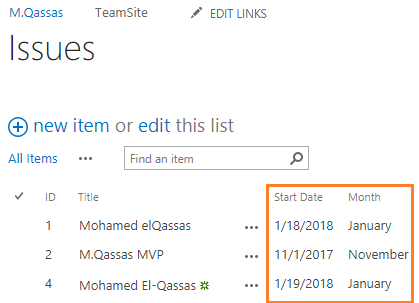Trying to get the text value of the month. Created a calculated column with a return type of 'Date', but can get the result only for 'Created' field.
This works:
=TEXT((MONTH(Created)),"MMMM")
Result, successfully:
But this not:
=TEXT((MONTH([EventDate])),"MMMM")
=TEXT((MONTH([Start Time])),"MMMM")
=TEXT((MONTH(['Start Time'])),"MMMM")
=TEXT((MONTH('Start Time')),"MMMM")
=MONTH(([EventDate]),"MMMM")
How?..
update: Thank You for the response, Mohammed!
Strange that You have more columns in Your multiple lookup("Insert column" on right side). I don't have 'Start/End Date' columns there:
Maybe some feature needed..
I have publishing enabled on this site-collection.