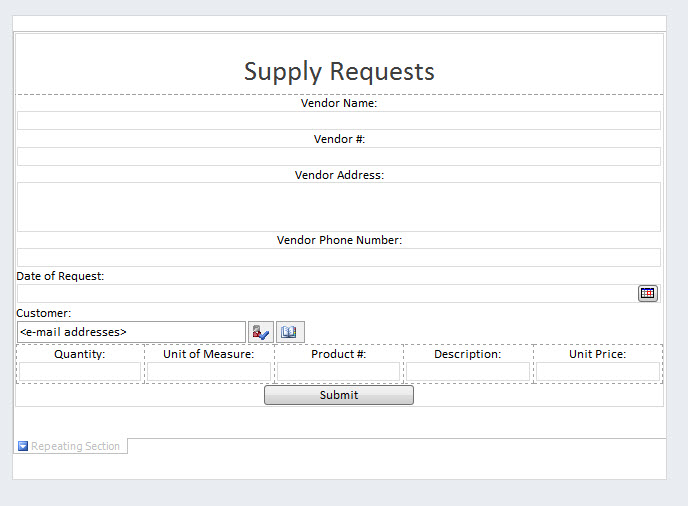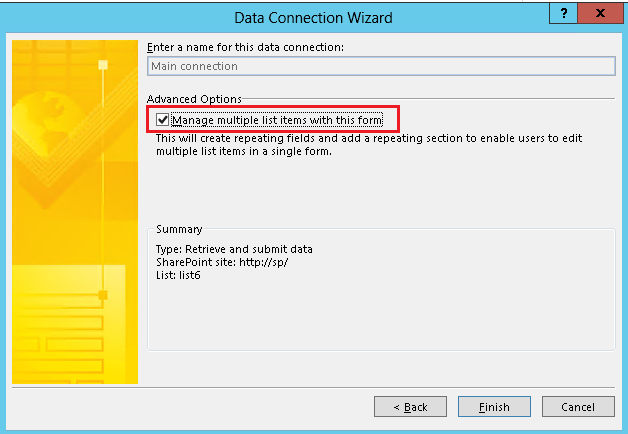My goal is to allow a user, through SharePoint, to add more than one item at a time through the provided form.
I've created a SharePoint list form in InfoPath that allows for repeating sections, etc. I've inserted the Repeating Section container and inserted fields. However, in SharePoint, when published, it appears that you can only add one of each field.
I tried adding multiple boxes for a field, but that just duplicates the same data.
Everything related I've found online so far just tells you what to do to get to the point I've gotten to, but not beyond.