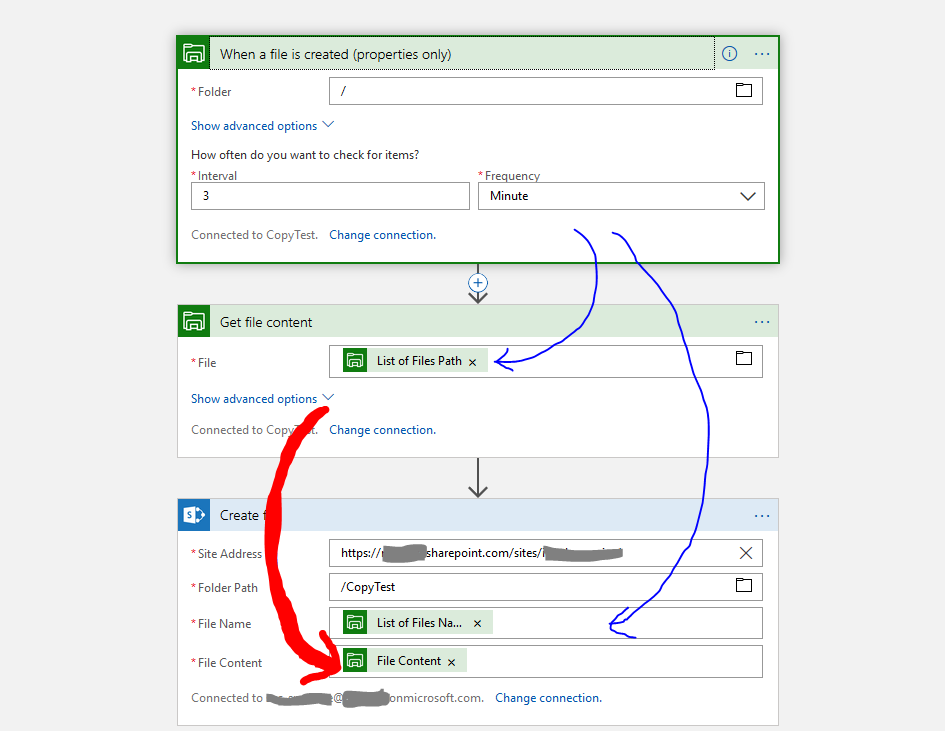I'm creating a Logic App to copy pdf files from a URL like https://somedomain.com/somefolder/FileToCopy.pdf to a document library in SharePoint Online.
My problem is that I don't know which action to use. Since the source file is outside SharePoint, I can't use any SharePoint actions.
Any ideas?