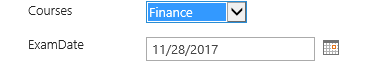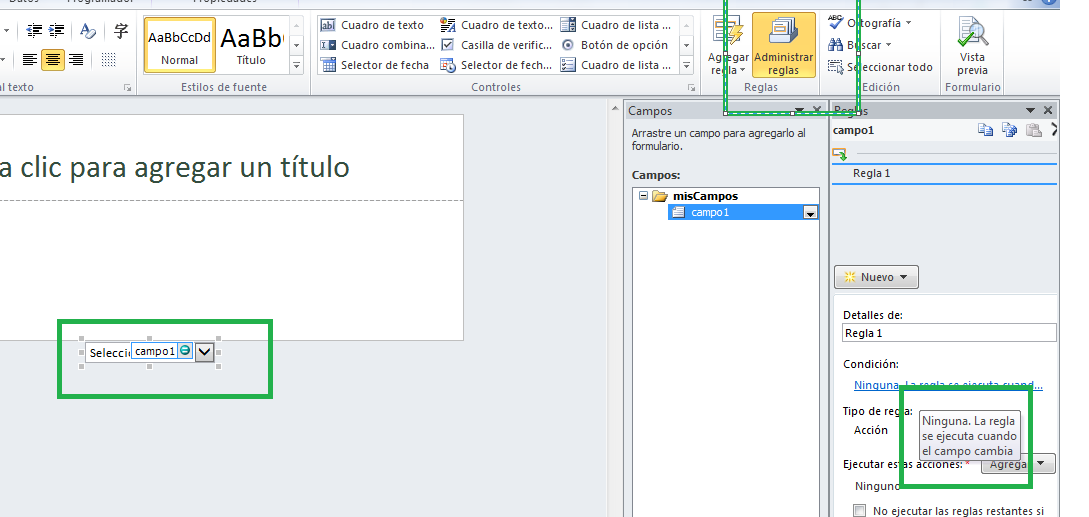I want to display a field in my infopath form. The entry of that field should change based on the selection made from another drop down field.
For example, Whenever an item is selected from Courses Field (Management, Finance and Marketing).
I want to auto-fill the ExamDate field automatically to display the corresponding exam date based on the selection made from the Courses Field.
Both Courses Field and ExamDate field are part on the same SharePoint list. Any help?
Thankyou!