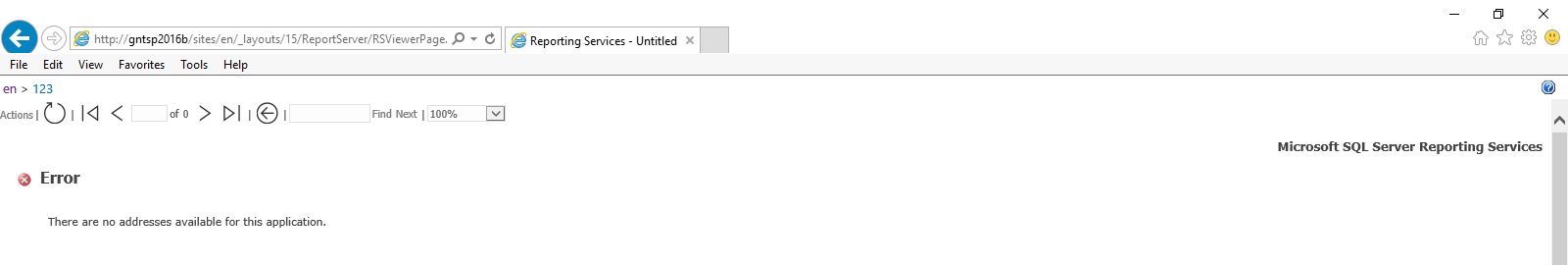i have single server (sql 2016 +all SharePoint 2016 role) when i click on a report to run (uploaded rdl file) SharePoint give me error There are no addresses available for this application
and in Manage Reporting Services Application when i click on system setting i got The remote server returned an error: (503) Server Unavailable.
reconfiguration SSRS application dos not help
please help me