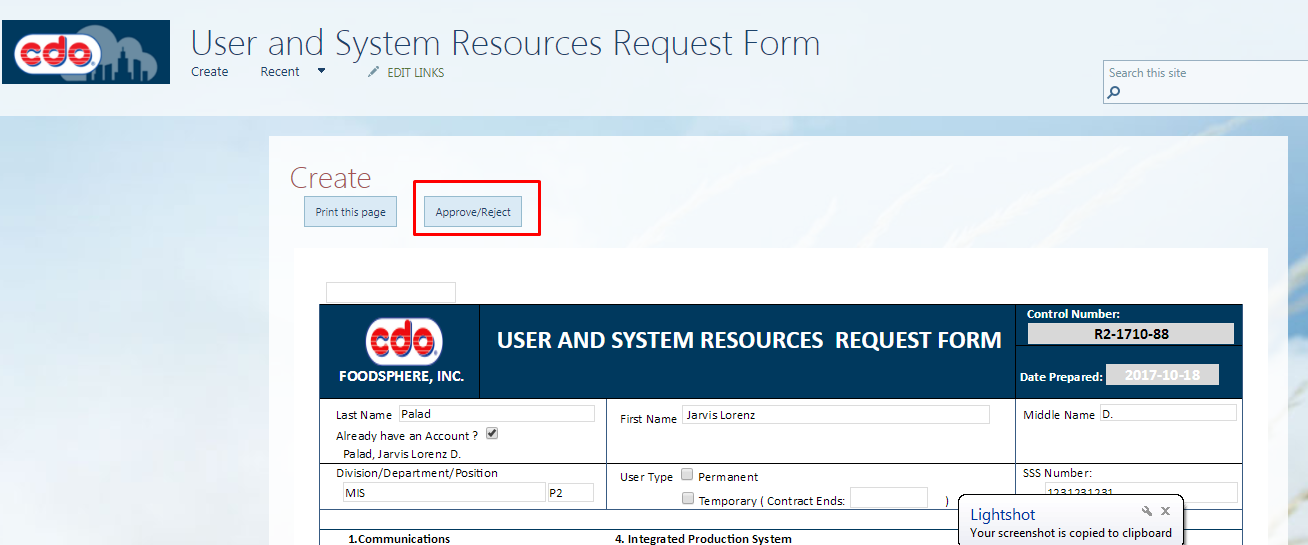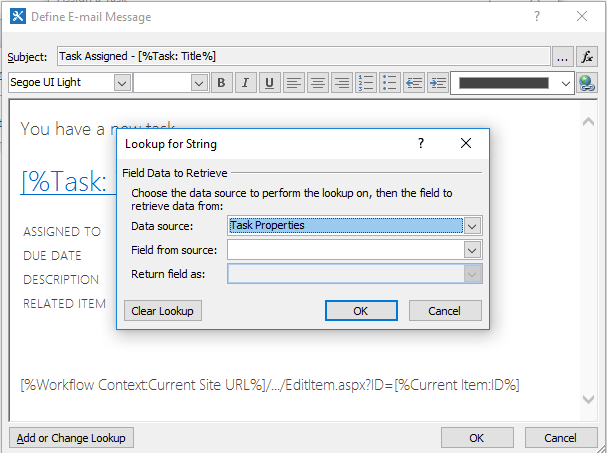Is it possible to create a Approval Link to the form ? Hi i tried everything to create a Approval link outside the e-mail(FORM_URN) but i dont find any solution for this. So my client want to approve the submitted form once he review it and he dont want to go back to email to click the link for approval because he think it has a lot of clicking. so here is my thought - is it possible to create a button in infopath and create a link to Approval link ( same as the form_URN in sharepoint designer ) - is it possible to create a button via content editor that send the Approver to his current task? Thanks
Below is the screenshot that i want to do. A button in the form that redirect the approver to his assigned task