I'm building a console app which gets a file from a folder in sharepoint, processes it, and then moves it to a "Processed" folder on Sharepoint. I've got my app to login but having real trouble getting the document as I don't quite understand the sharepoint structure.
Do I need to use a url or go through a document library? How do I then either move the file or delete it and upload to another folder?
This is what I've tried at the moment.
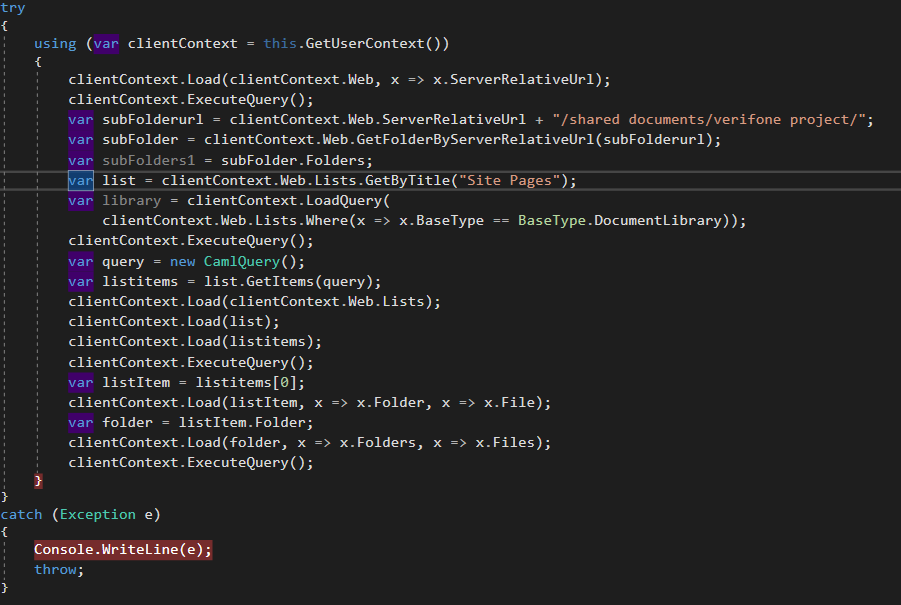
many thanks guys!
