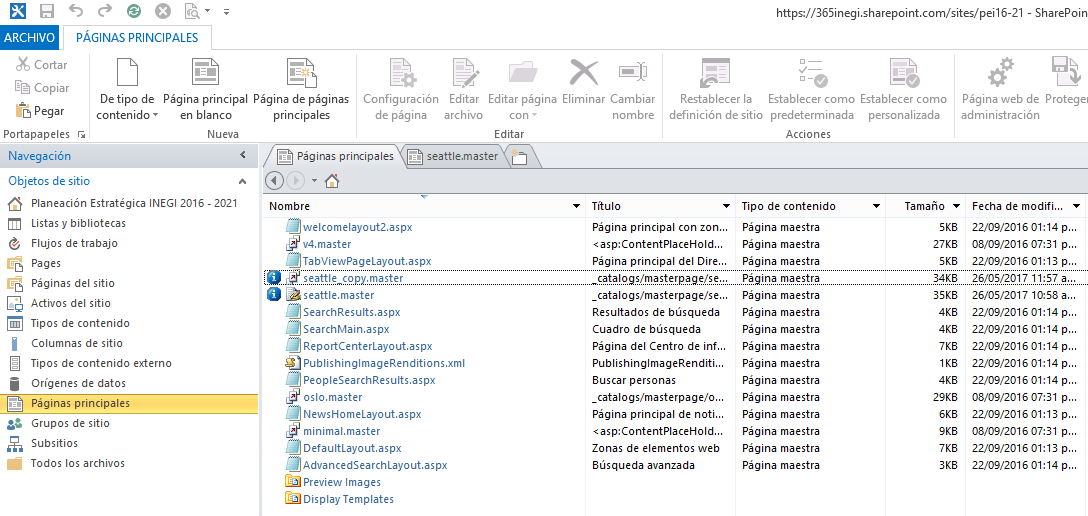We are upgrading SharePoint 2010 to 2013. SharePoint 2010 had some custom work done to the look and feel as well as navigation.
I am only being tasked with making new SharePoint 2013 look like the old 2010. I do not need to migrate the data (upgrade the databases).
First, is it even possible to migrate the UI customizations without upgrading the databases and be able to see it in the browser?
If so, here is what I have done so far:
- Installed SP 2013 and Office Developer Tools
- Upgraded SP 2010 solution/code on SP 2013 box (dlls, etc) using VS 2015
- Changed all references to /15/ hive
- Deployed solution / wsp
- Add-SPSolution successfully but Install-SPSolution -Identity "path.wsp" -GACDeployment produces warnings like "This solution contains resources scoped for a Web application and must be deployed to one or more Web applications".
The above steps didn't help as SP 2013 still has the default look and feel.
I am not a Sharepoint expert and volunteered to help with an upgrade due to lack of SP resources. If you can help me discover any mistakes in above or suggest other things to try.