I'm having a problem with SP Search; We have 1 App server(041), 2 WFE servers (039,040). search is configured on APP server (041) as in the below:
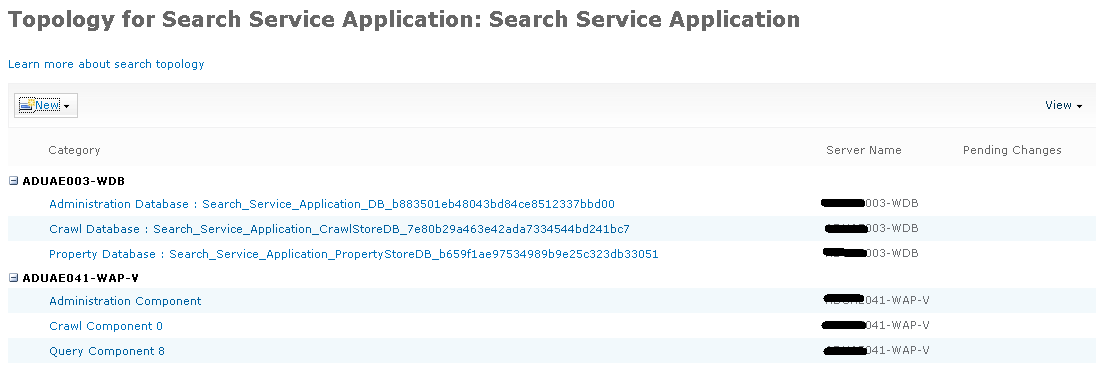
I did crawling and search results are perfect, when i login as system account, i can see all results, but as a normal user, no result are shown! what do i need to do in order to make all users get search results? Any idea? what things i missed?
