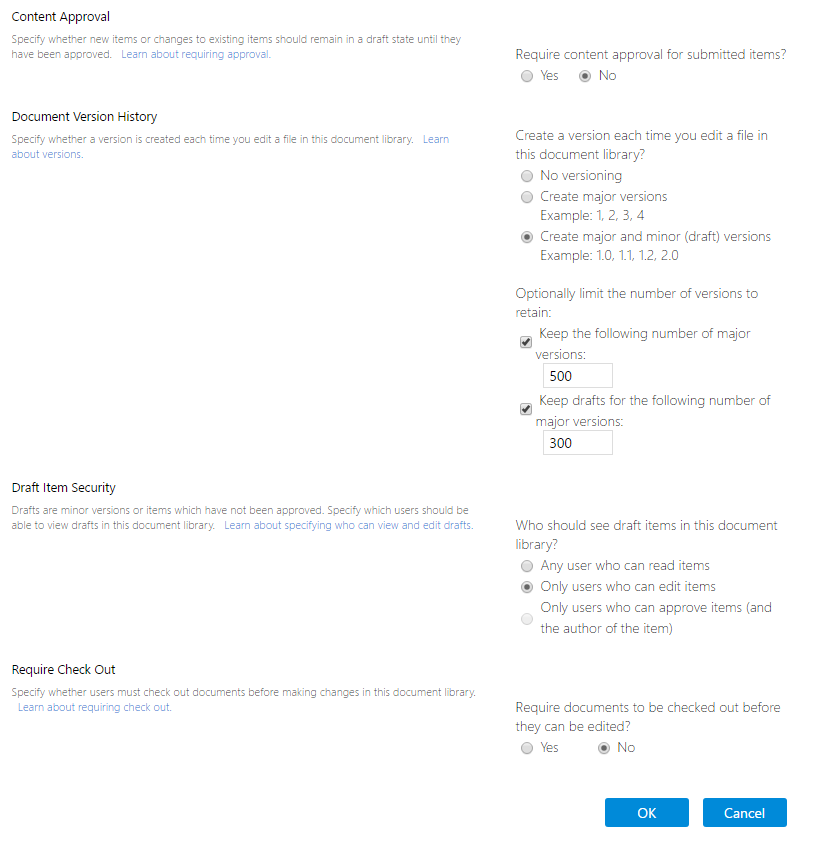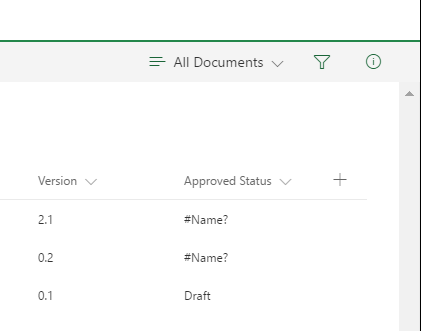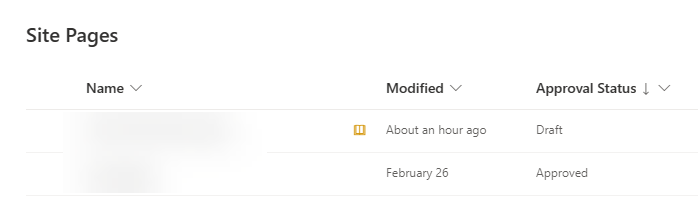I created a document library. The library has the following version settings below. I have some documents which are published and have a major version. Other documents are draft and has a minor version. How can I group or filter on published status? I would like to filter on draft documents? Or filter on published documents.
UPDATED
I created a calculated field like Domenico suggested me. It looks like when I add the calculated field it works. When I modify some document in the library it doenst work anymore. I see #Name? as value, but I expecting "Published" or "Draft". See printscreen: