We have enabled auto-acceleration flag on our O365 Tenancy and single sign-on works in IE.
How do we get SSO working for other browsers with O365?
We have enabled auto-acceleration flag on our O365 Tenancy and single sign-on works in IE.
How do we get SSO working for other browsers with O365?
For Firefox, you need to configure the 'network.automatic-ntlm-auth.trusted-uris' setting for the ADFS federation URL you are using. To do this, follow these steps:
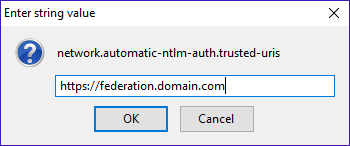
For me, Chrome uses the same settings as IE without me having to make any configuration changes, so a default installation of Chrome at the current version automatically presents my credentials to my ADFS Federation server when I log into SharePoint Online.