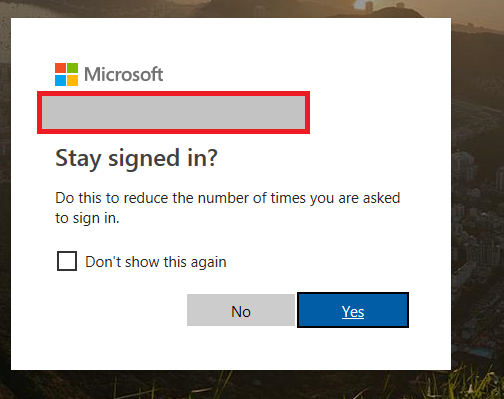I want to set our new SharePoint online site as the home page for the users' web browsers. and i want to minimize the number of login the users have to do each time they access the SharePoint site. now if i try to access the site using IE-11 >> i will be asked to enter my username/password >> accept the 2 factor authentication >> then i will get this dialog, where i can chose to stay online which will allow me to automatically login to the site even if i close the browser or sign-out from my machine:-
But in our case not all users use IE, some of them use Firefox or chrome. so i am not sure why we do not get the above dialog on non-IE web browsers? and can we show this dialog inside Chrome and Firefox?
second question, if we can not have this feature in Chrome and FireFox, then can we have a single sign-on to sharepoint online? in other words when the user try to access the sharepoint online site, to force office 365 to automatically sign-in the user using his/her domain username and password? where in our case all users uses windows machines7,8 & 10. and our office 365 already have all our usernames registered.