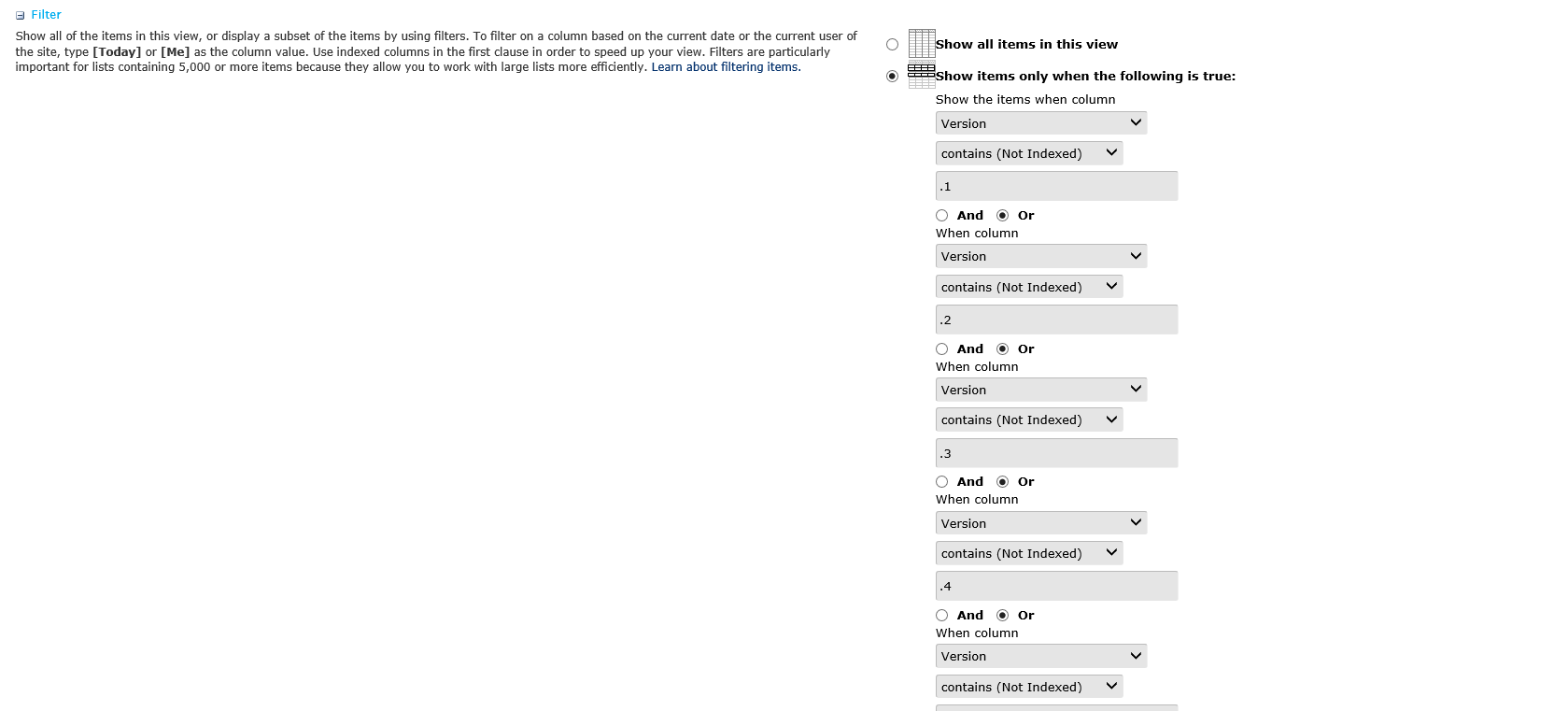Programming a Client-Side-Rendering script and attaching it with JSLink, so the Version field is presented different is the 2013 solution.
That takes some scripting
If you read this: http://www.viewmaster365.com/#/How (and read the Pros & Cons!)
and paste this Formula in a Calculacted Column set to datatype=Number
(you can leave out the original Version column from the View)
= [Version]
&"<img src=""/_layouts/images/blank.gif"" onload=""{"
&"var row=this;while(row.tagName!='TR'){row=row.parentNode}"
&IF( FIND(".0",[Version]) , "" , "row.style.backgroundColor='pink';" )
&"}"">"
It should color any row not containing a x.0 Version pink,
and work just everywhere this Calculated Column is displayed
This is all Client Side so you can't use View Filtering.
You could however change it to:
&IF(FIND(".0",[Version]), "row.style.display='none';" , "row.style.backgroundColor='pink';" )
and all those x.0 Rows will be hidden