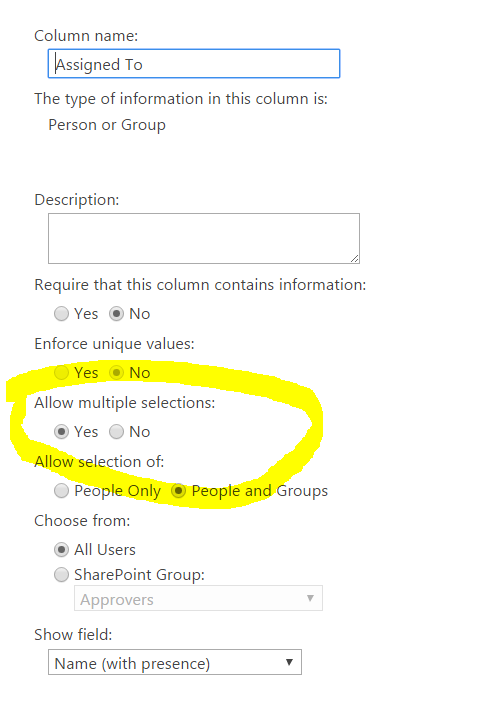I'm trying to insert a new task in a standard SharePoint task list, this is my item:
var item = {
Title: taskTitle + " - " + subSiteName ,
ProjectId: projectID,
AssignedToId: {'results': [15, 17]}
};
POSTing returns an error 400.
Failed!{"readyState":4,"responseText":"{\"error\":{\"code\":\"-1, Microsoft.SharePoint.Client.InvalidClientQueryException\",\"message\":{\"lang\":\"nl-NL\",\"value\":\"An unexpected 'StartObject' node was found when reading from the JSON reader. A 'StartArray' node was expected.\"}}}","responseJSON":{"error":{"code":"-1, Microsoft.SharePoint.Client.InvalidClientQueryException","message":{"lang":"nl-NL","value":"An unexpected 'StartObject' node was found when reading from the JSON reader. A 'StartArray' node was expected."}}},"status":400,"statusText":"Bad Request"}
Can anyone help me? Thanks in ahead.