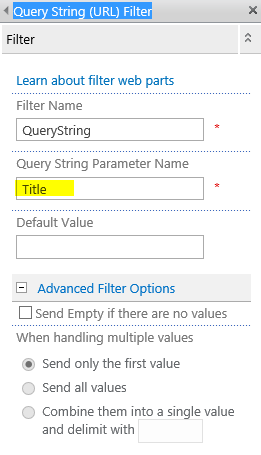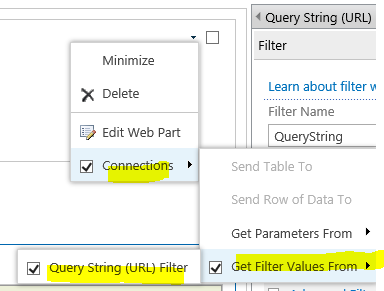I have a SharePoint list which I want to filter based on the query string parameter. I have applied the <parameterBindings> and when I pass query string parameter it works fine since the list is accessed directly using the URL below.
(/site/lists/ListName/MyView.aspx?Filter1=Value1).
However, if I am adding a list view web part on the separate page and connecting it together with query string filter web part it does not work and the list view web part returns empty.
DO I need to do something else here?