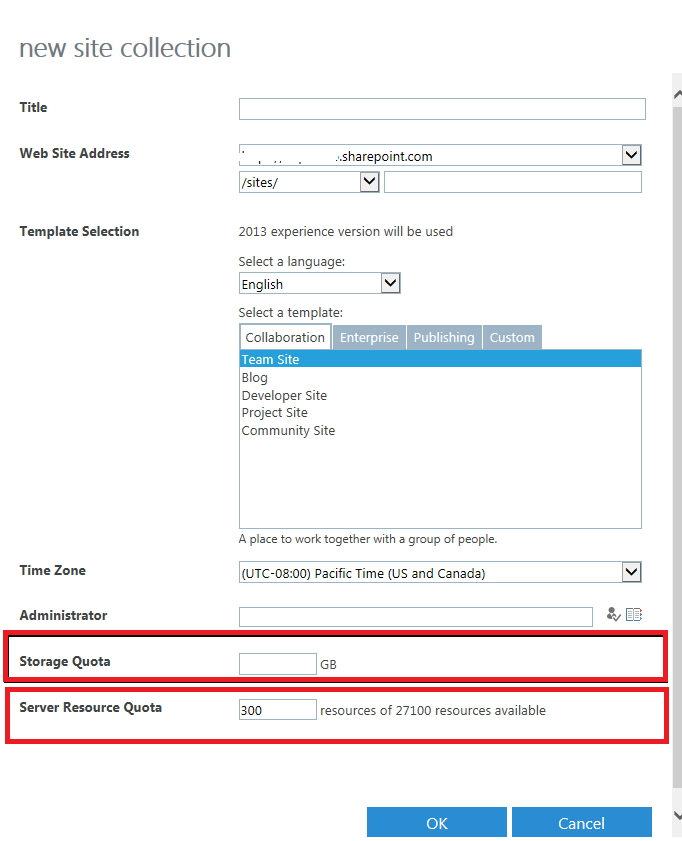I am working on an Office 365 sharepoint 2013 online server. now i want to create a new sit collection , but i have noted that the Storage Quota is mandatory. so my question is how i can calculate it ? and is there any relation between the Storage Quota and the Server Resource Quota under it?
Second Question.. now let say i define a storage quota to be 10 GB ,, then can i expand it later on ? or let say i specify a storage quota to be 500 GB ,, then can i down-size it to let say 200 GB?
Third Question. is there any defualt (recommended) number for the storage quote i can always start with ?
Thanks