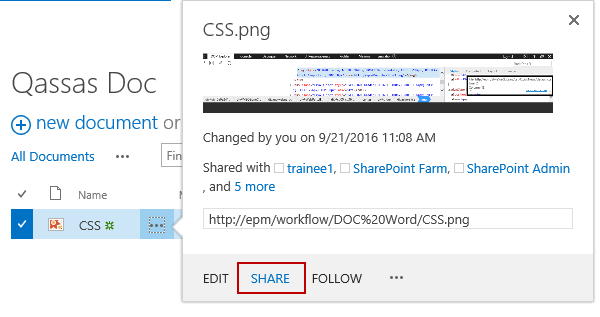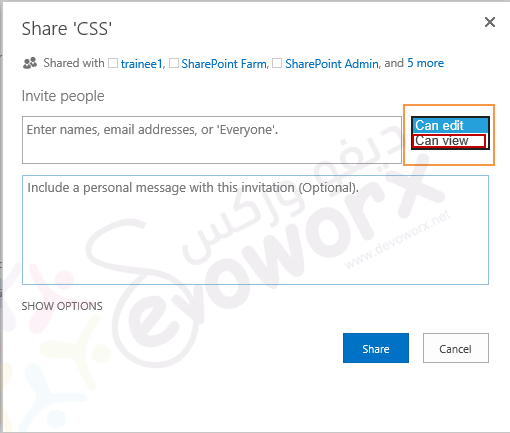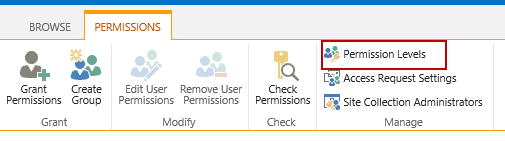I'd like to be able to control files and folders so only certain users see certain content. What would be the best way to accomplish that?
- You can do this by sharing a specific files to a specific people as the following
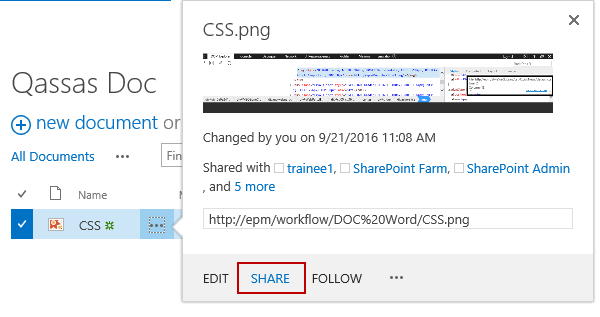
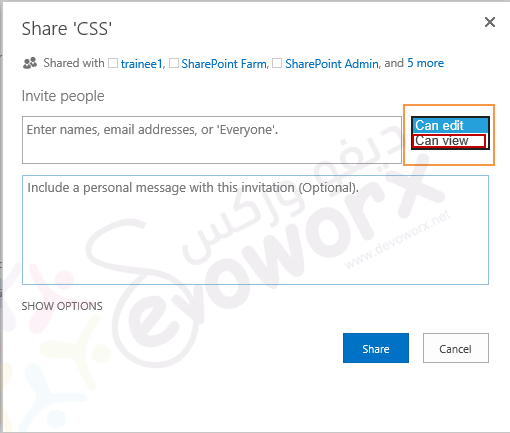
What is the difference between SharePoint 2013 groups and roles?
Role is the Permission Level like Contribute role , the Read role Design role, Full Control role ... etc
Group is a collection of users that have specific permission role.
For Example :
you can see by default a Visitor group that mean I have a group called visitor with Read Role. and By default, SharePoint includes the following predefined user roles:
Visitor Has read privileges.
Member Has read and contribute privileges.
Owner Has administrator privileges.
You can also build your custom role or (Permission level) and assign it to your custom group based on your requirement by doing the following
- At the Site Collection > Go to Site Settings > Site permissions > from the above ribbon Permission Level .
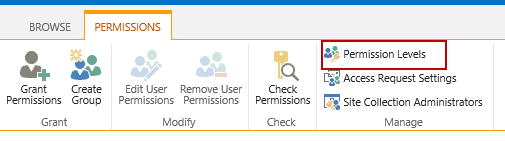
- Click Add Permission Level with your required permission (Read Items)

- Now create your group with this new custom Permission Level.
- Add the users to this group > Add this group to your List Permission