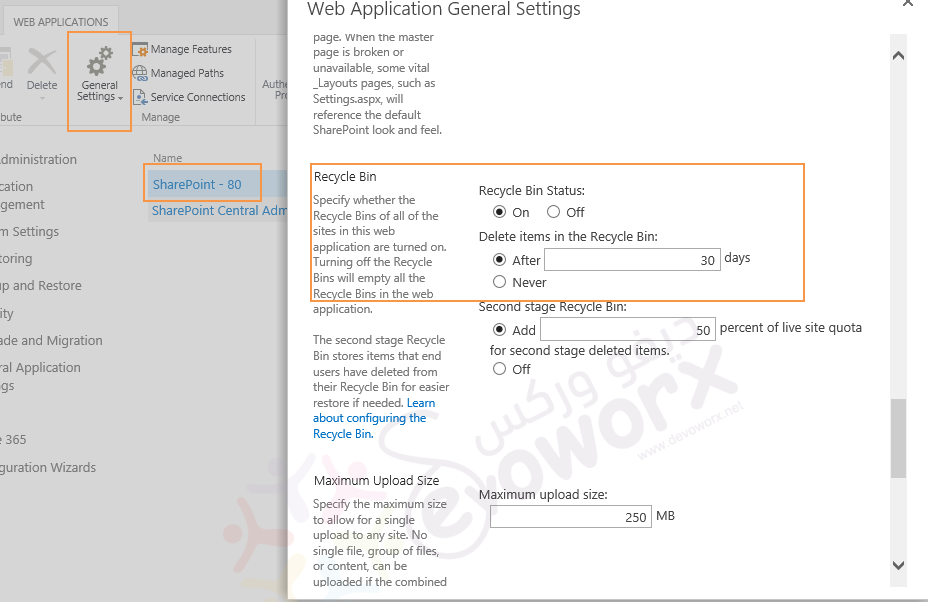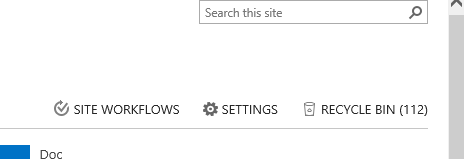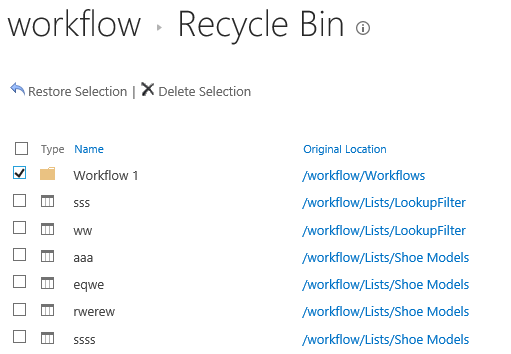Does SharePoint 2013 Recycle Bin hold on to items for 30 days? Or is this something that the SharePoint Administrator sets? Or, does it stay in the recycle bin for 30 days but once the author deleted it, it's deleted permanently.
2 Answers
Does SharePoint 13 Recycle Bin hold on to items for 30 days? Or is this something that the SharePoint Administrator sets?
By Default, Recycle Bin status is on and Delete items in the Recycle Bin: value is 30 days but it can be changed via SharePoint admin by
- Central Administration > Manage Web APplication > Select Web Application > General Setting from the above ribon
does it stay in the recycle bin for 30 days but once the author deleted it, it's deleted permanently....
- once the author deleted it, it's not deleted permanently, it's transferred to Site Recycle bin and stay based on the value set at
Delete items in the Recycle Bin:
- If it's deleted from Recycle bin at the Site Contents , it will be deleted permanently.
Adding more to the Qassas reply.
- You can set the values from 30 days to what ever you want via central admin. you have to have farm admin rights in order to make that change.
- If user delete the document then it goes to 1st stage recycbin and stays there for 30 days(unless somebody change it). after 30 days then it goes to 2nd stage recyle bin and stayed there un-till the size of it is under 50% of site collection( unless someone change the default value). Only Site collection administrator can restore the document from 2nd stage recycle bin.