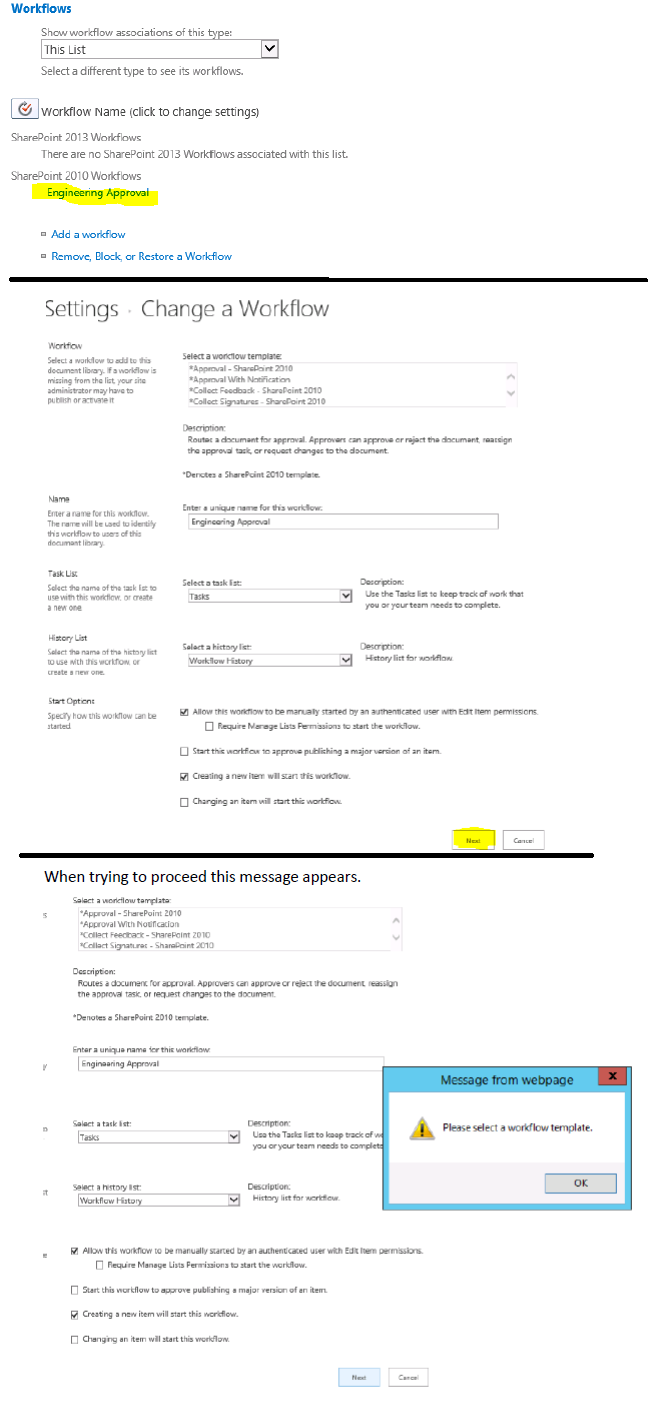We have upgraded from SP 2010 to SP 2013 & everything works fine except one issue.
we are not able to modify existing approval workflows to change the approvers, when we select the existing 2010 workflow from workflow settings page, it opens the workflow page to change the settings but no workflow template selected & if we still try to click on next it gives message "please select a workflow template".
I don't understand why workflow template is unselected ? all the workflow features are already activated & I don't want to reactivate the workflow features because there are in-progress workflows and I don't want to loose them.
Please let me know if anyone has any idea how to fix this.