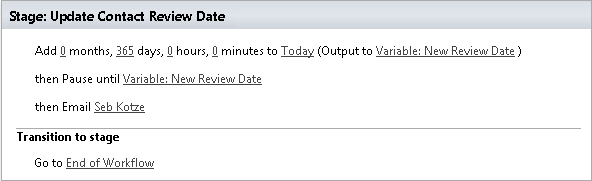I have the following Edit Item workflow set up on a list :
Where I need New Review Date to be updated to a year from today each time an item is edited. However, when I edit an item which already has this workflow running on it, a new instance of the workflow does not overwrite the current one.
I proved this by first creating an item, then approving it (which kicks off the edit item workflow), and then editing the item.
I can see that after editing the item, the workflow's Start Time has not changed, so it is still waiting for the initial edit's New review Date rather than overwriting the currently running workflow.
Is there a way of overwriting the currently running workflow each time an item is edited?