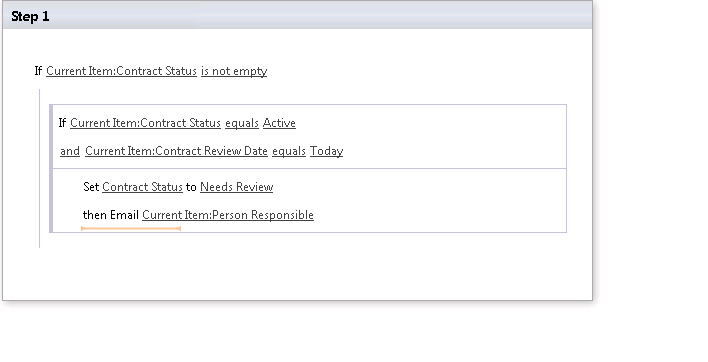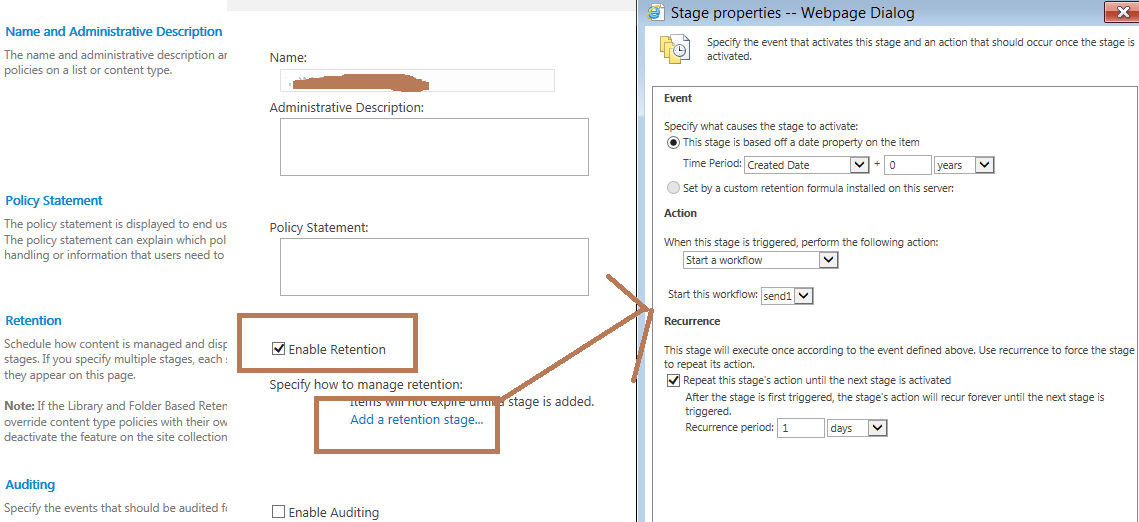I am working on SharePoint 2013 site collection. and i want to be sending emails & update list items if the item has a status of "New" & its review date = Today.
To achive this i did the following steps:-
- I created a reusable workflow and i assign the workflow with a content type, as follow:-
now the workflow will check the item status & review date and then will send an email and update the item status accordingly.
- then i went to "Site Collection Setting >> Content type", and i set the following retention policy for the content type:-
Now I am not sure if this mean that the workflow I define in step number 1, will run for each item inside the associated list ? or i need to have a loop inside the workflow to check all the related items ?