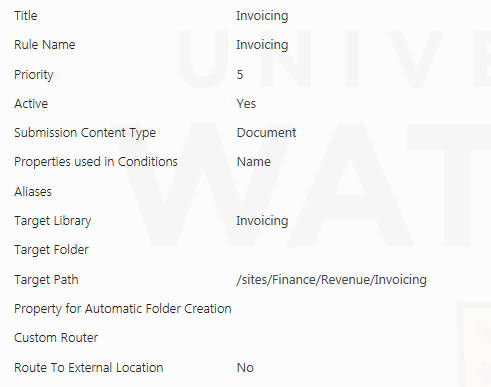We created a new SharePoint 2013 team site with the drop off library enabled back in August. We had about 140 document libraries and 300+ users on our old site and started moving them over to the new site one group at a time. Everything was working as expected until around November. At that time the only thing that I can see that has changed was the volume. We were at the half way mark of moving our users over when our drop off library started acting funky.
When the drop off library was working properly, users uploaded a document then received a message saying the file had been "Saved to the final location". In November, it started randomly duplicating files. I have not been able to find a reason for the duplication expect maybe it is possibly getting over loaded?? It seems as though about half of the files are uploaded to the final location as expected and then randomly some files are moved to the final location but a copy is left in the drop off library. When the duplication happens the user gets a message saying the file has been "Moved to the Drop off Library" even though it has also been sent to the final folder. In addition, if the copy of the file is not addressed in the drop off library during working hours, it seems that around 11:30pm nightly, the drop off library forces the copy to the final location too. This is leaving us to sort though all our files in the morning looking for duplicates.
Our content organizer is set up with 2 rules. To move user templates to the proper document library for finance use. Our rules were based on the content type of "Document" and the additional rule based off the file name (begins with I_ (for invoices) and D_(for deposits)). Here is a screen shot of one of the rules.
Any ideas or suggestions would be greatly appreciated.