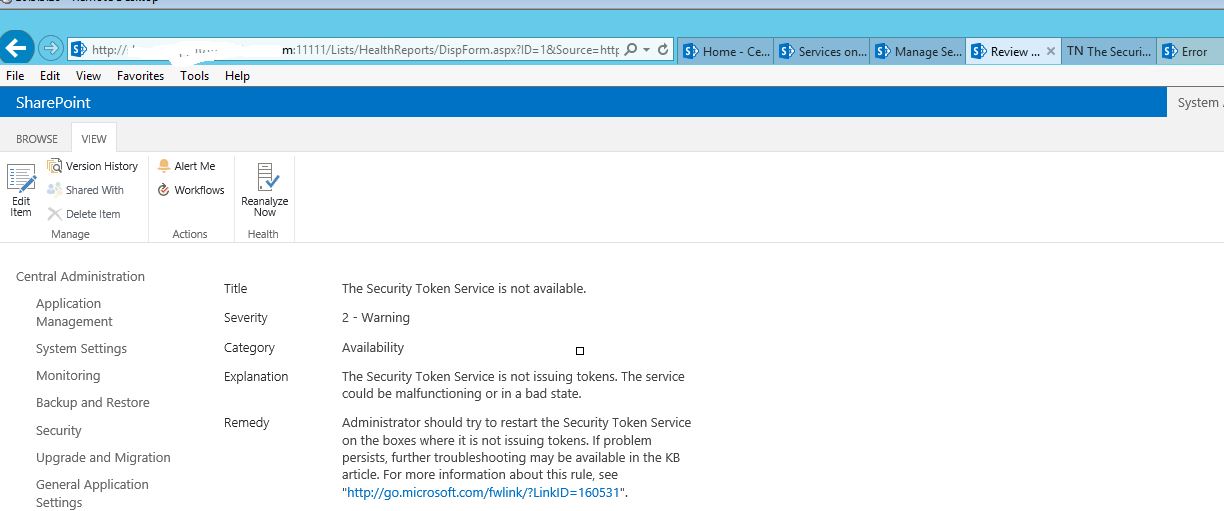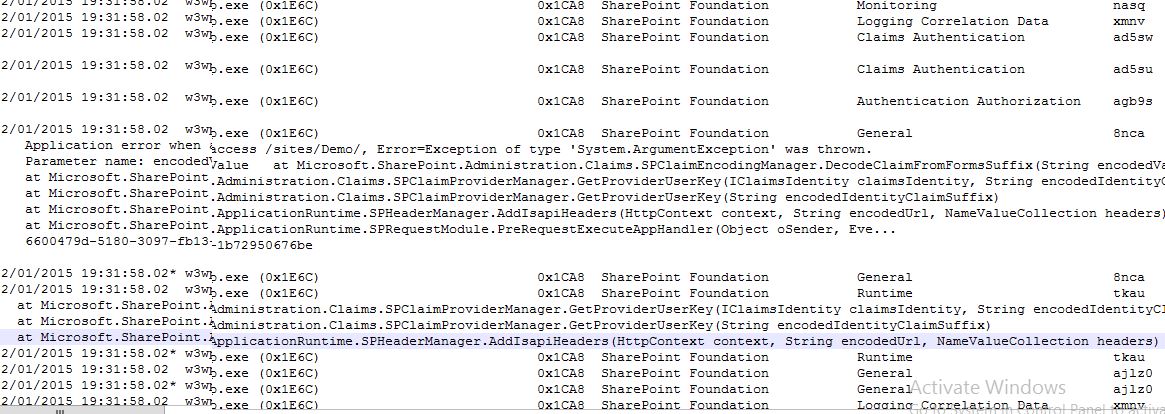I have installed SP 2013 SP1 on my development server which has Windows Server 2012 R2 OS.
I have configured SP 2013 with Configuration Wizard.
After installing, Central Admin was created successfully.
Now I started to creata a site collection, and after I navigate to the url of the newly created site collection, am getting the dreaded
Sorry something went wrong. In the ULS log viewer, am able to see the below error description:
Unexpected Failed to create instance of cookie value handler
type 'Microsoft.SharePoint.IdentityModel.SPSessionSecurityTokenCookieValue'.
Whenever I create a sub site or app (document library, list etc) or navigating to the Site pages library, I am getting the same SecurityTokenCookieValue error.
I have received the below description from event viewer :
Reason: Exception has been thrown by the target of an invocation. Technical Support Details: 'System.Reflection.TargetInvocationException': Exception has been thrown by the target of an invocation. ---> 'System.InvalidOperationException': This implementation is not part of the Windows Platform FIPS validated cryptographic algorithms. at 'System.Security.Cryptography.SHA256Managed..ctor()' --- End of inner exception stack trace --- at 'Microsoft.Office.Server.Search.Administration.SearchServiceInstance.Synchronize()' at 'Microsoft.Office.Server.Administration.ApplicationServerJob.ProvisionLocalSharedServiceInstances(Boolean isAdministrationServiceJob)'