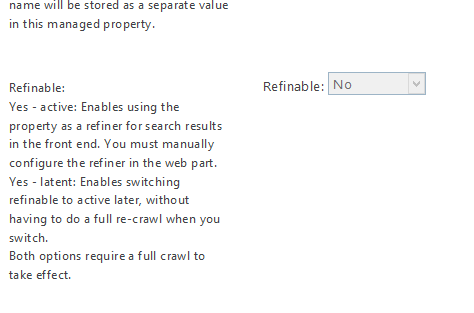Scenario
I have document lirabry and add a field "TempField" as a metadata type.
I created a new managed property called "MangProp" which maps to metadata field "TempField"
now, this "MangProp" option Refinable is disabled.
so i use default Refinable Property "RefinableString00" and Map "MangProp" property with "RefinableString00"
i also wait for 24h for next crawl but still not works
Thanks