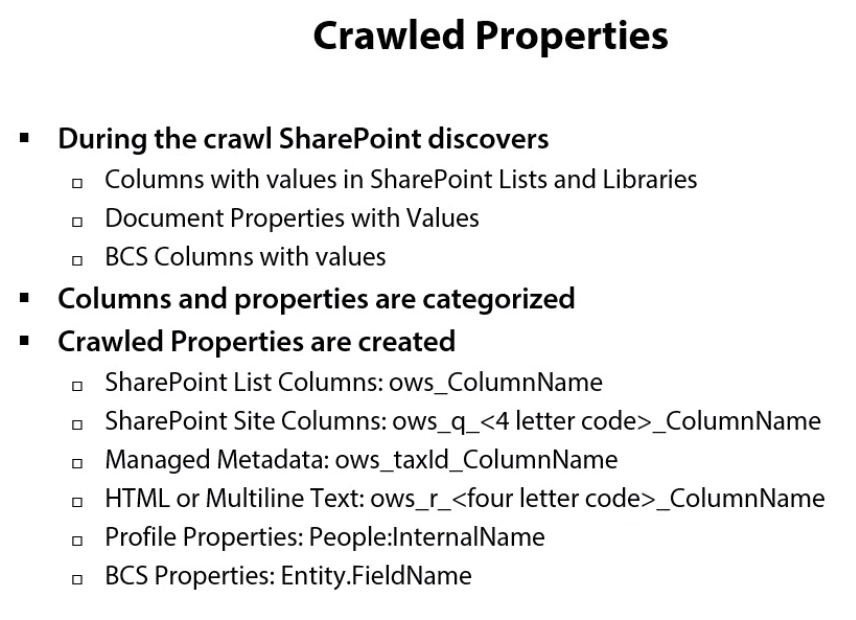I have a couple of list columns such as Status, DeptName in my List. But when I am looking for crawled property associated to these columns in Search Schema, I see a list of so many crawled properties with similar names. Such as :
- ows_Status0
- ows_Status3
- ows__Status
- ows_status
- ows_q_CHCS_Status0
- ows_q_CHCM_Status0
- ows_q_CHCS_Status
- ows_q_CHCS__Status
- ows_q_TEXT_Status
I am bit confused with which one of the above to choose to map for a managed property
So for a List Column : Status what should be the crawled property name?