I'm looking to create a calender workflow in sharepoint 2010. I want the workflow to send an email to people regarding a calendar event. I would like the email to be sent 7 days before the event is due. Any help would be great, thanks
2 Answers
With limited details in question, I am assuming few things. First all events will be created well in advance at least more than a week before, second you will be using OOB Start Time field of Calendar list.
So to create a workflow which sends an email before 7 days of an event we need to take following steps.
1. Based on the Start Time calculate the Date which is 7 days before the event and store it in a variable. We can achieve this using Add Time to Date action.

2. Now once we get hold of a date and time which is 7 days before an event, we would want to pause the workflow till that date. And we can achieve this by using Pause Until Date action.
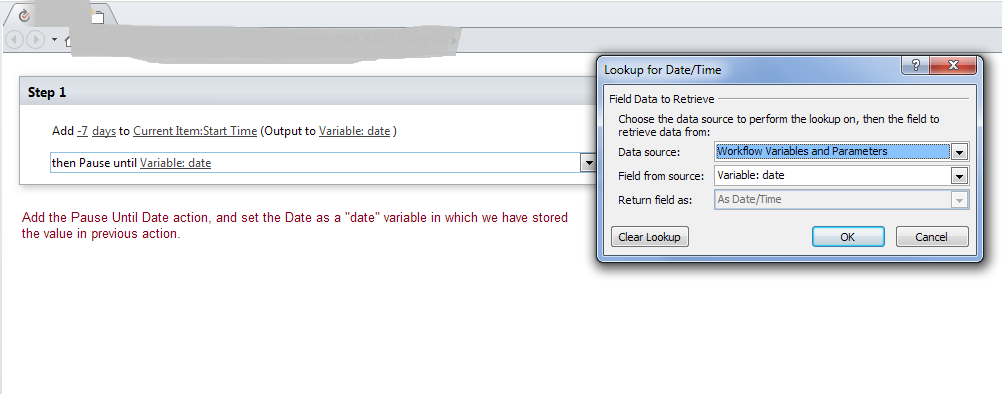
3. After workflow finishes its pausing action, We can now send an email to desired person or a group using Send an Email action.

I hope this is helpful!!
-
Thank you Asad, that worked perfectly. I was able to test this working with different times and everything is working perfectly. Thanks very much for you help– user42309Commented May 12, 2015 at 22:26
If you are not willing to use complex SharePoint Workflows, the possibilities are quite limited. For example, triggering a reminder email when the Active Date is approaching in X days, becouse working with approaching or overdue dates is not possible with regular SharePoint functionality. So I would recommend you to use 3rd party tool to save your time and use the solution in more other situations: http://blog.enovapoint.com/post/Reminding-HR-on-expiring-documents-in-SharePoint
