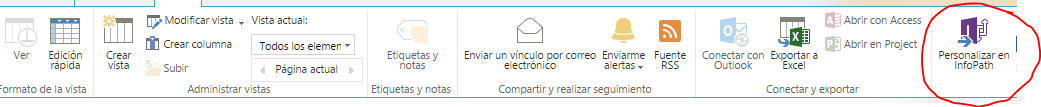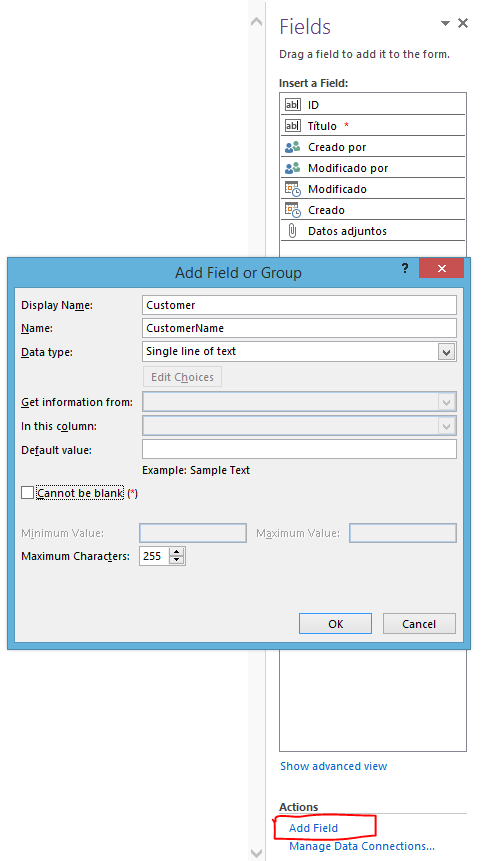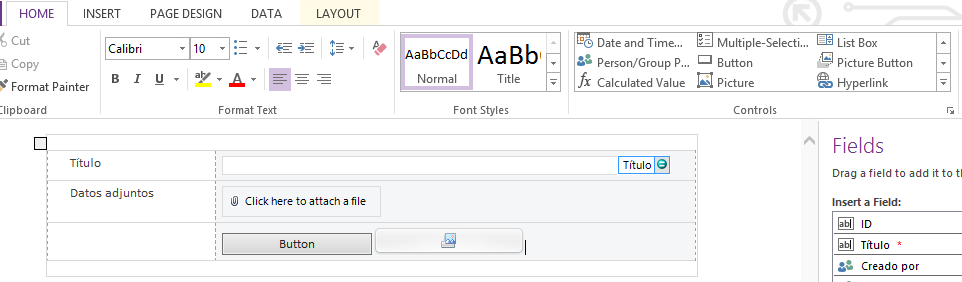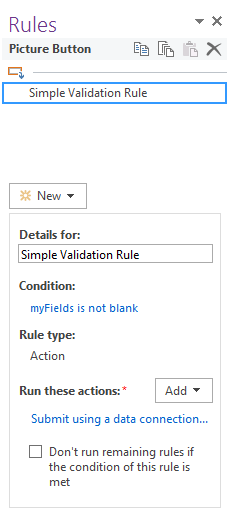Since I am new to working with Sharepoint 2013, I have the following questions to ask you about Infopath 2013 and possibly SharePoint Desinger 2013:
Yesterday I created a custom list in my 'test area of SharePoint' and opened the list in Infopath 2013 to see what the form would look like. Now I have alot more columns and edits to add to the list. I am planning to add more columns to the list when I am in my 'test area' and then make cosmetic changes to the form using Infopath 2013. I am thinking that if I continue this way, I may lose some edit changes I have made using Infopath 2013. Thus can you tell me the best way to add more columns to the list and/or modify the existing columns and not lose the edit changes that I made using Infopath 2013?
The infopath 2013 form does not contain any buttons to click. I need a button to show up for every user to click so that a workflow can be started. Do I need some kind of a task list(action)? Thus can you tell me how to add this type of a button to the form?