I am using SharePoint 2013 and had create a list view from one of my list. But I want to display only the columns with "Yes" value. If there is a column with "No" value, I would like to hide the entire column. I tried this but it doesn't work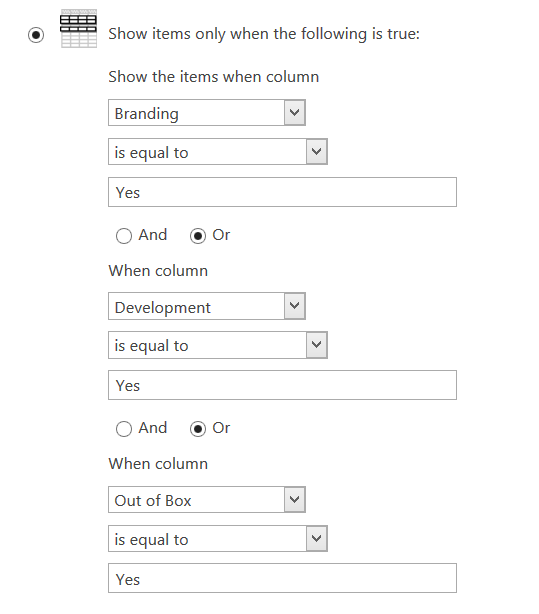 and this is the result, it stills showing columns with "No" value
and this is the result, it stills showing columns with "No" value
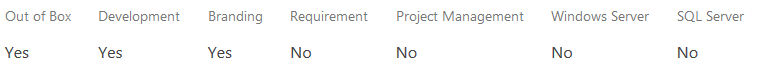
Thanks
